Solution: Salesforce and Sharepoint integration
A key client on a journey to automate operational processes, faced a fundamental disconnect between two of its core platforms — Salesforce (CRM) and SharePoint (document storage). The team was duplicating efforts, re-uploading files, and losing time toggling between tabs. That’s when Brysa stepped in.
Location
United States
TEAM
50+ across functions
Challenges faced
Teams had to upload documents to Salesforce while managing edits separately on SharePoint, resulting in inefficiencies and version mismatches.
Users lacked a single source of truth for accessing client-facing documents like proposals, contracts, and deliverables.
.png?width=415&height=623&name=20250730_2247_Digital%20Platforms%20Bridge_simple_compose_01k1e59w36e4nah701y57nyaga%20(1).png)
What we did
We designed a seamless, bi-directional integration using CloudFiles, bridging the gap between Salesforce and SharePoint. We enabled real-time file synchronisation, eliminated duplication, and enhanced access control, transforming Salesforce into a unified business workspace.
Empowered the business to manage files directly from Salesforce, leverage SharePoint’s storage capacity, and boost operational efficiency across all teams.
Building Blocks of Success
Building Blocks of Success

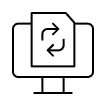
Two-Way Document Sync
CloudFiles Integration for Real-Time File Management
- Deployed CloudFiles to synchronise SharePoint libraries with Salesforce records.
- Any changes - additions, deletions, edits - on one platform are reflected instantly on the other, eliminating the need for manual updates or re-uploads.
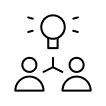
Smart Sharing & Communication
Hyperlink-Based File Access with In-Line Collaboration
- Enabled secure file sharing via hyperlinks with custom permissions (View, Comment, Edit).
- A built-in chat interface allowed internal teams or customers to communicate directly within file links, reducing email back-and-forth.
-Jul-25-2025-11-53-13-7523-AM.png?width=106&height=106&name=Capa_1%20(1)-Jul-25-2025-11-53-13-7523-AM.png)
Structured File Mapping
Custom Folder Logic & Access Continuity
- Built custom logic to point Salesforce records to the right SharePoint folder with 100% accuracy.
- Maintained existing access permissions and folder hierarchy, ensuring continuity without compromise.
-Jul-25-2025-11-53-18-7481-AM.png?width=106&height=106&name=Capa_1%20(2)-Jul-25-2025-11-53-18-7481-AM.png)
File Analytics for Smarter Decisions
View Tracking & Engagement Metrics
- The integration provided download counts, time-spent metrics, and unique view data.
- These insights helped the teams prioritise follow-ups and refine content delivery based on real usage patterns.
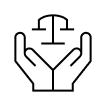
Single Source of Truth Implementation
Salesforce as the Central Hub
- The integration enabled Salesforce to host both structured CRM data and unstructured documents, making it the unified home for customer engagement, documentation, and project tracking.


Impact
The result of our collaboration
Our implementation successfully streamlined complex document management for our client.
- 50% less time spent on repetitive document uploads
- 30% uplift in Salesforce adoption as users relied on it as a true single source of truth.
- Eliminated version mismatch with real-time file sync
- No storage constraints, thanks to SharePoint’s scalability
- Improved document security with tighter access controls