Project Management Software for Nonprofits: Tools and Tips
Managing nonprofit projects comes with its own unique challenges. Limited budgets, volunteer-driven teams, the need to balance mission-driven goals with operational efficiency, and so on…All these make project management for nonprofits quite different from other industries. To solve these challenges, nonprofits need project management software. Many tools are already available today that are designed to help nonprofits achieve their objectives. In this blog, we will explore everything about these kinds of tools, including the top tools and tips.
Benefits of Using Project Management Software in the Nonprofit Sector
Here are some advantages of adopting project management software for a nonprofit organisation:
- Improved Resource Allocation: It helps you allocate budgets and personnel more efficiently by prioritising impactful activities.
- Enhanced Collaboration: It can centralise communication for your dispersed teams. They can easily share updates and track progress in real-time.
- Streamlined Reporting: It can simplify donor and stakeholder reporting with features to track project impact and fund usage. Ultimately, it can help gain donor trust.
- Increased Accountability: It helps in assigning clear responsibilities and deadlines. It also helps track progress and set reminders. All these help in timely task completion due to increased accountability.
- Simplified Event Management: It helps organise timelines, budgets, and communication for campaigns or events. This ensures seamless execution with reduced stress.
Key Features Nonprofits Should Look for in Project Management Software
If you are a nonprofit organisation, here are some key features that you must look for in your project management software:

- Task and Resource Management: Choose software that helps you assign tasks and set deadlines. The software must also help allocate resources. This will ensure your team stays focused on high-priority activities.
- Collaboration Tools: Features like real-time messaging, shared boards, and file-sharing will be useful for both your staff and volunteers. This is especially true for remote workers who want to stay connected.
- Reporting and Analytics: Robust tracking and reporting features will help you demonstrate your project impact and fund usage to relevant stakeholders. The insights collected will help maintain donor trust and secure future funding.
- Scalability: Select a tool that can grow with your nonprofit. Ideally, it should allow you to manage larger teams or more complex projects without needing a costly upgrade.
- Integration Capabilities: The software should integrate seamlessly with any of your existing tools. This will help avoid duplicating efforts.
- User-Friendly Interface: A simple and intuitive design will ensure even your less tech-savvy staff and volunteers can easily navigate and adopt the tool.
Tips for Choosing the Right Project Management Tool For Nonprofits
- Identify your nonprofit’s specific needs. It could be grant tracking, volunteer coordination, event planning, or something else. The tool you choose should always support these functions.
- Consult staff and volunteers to understand their workflows and challenges. A user-friendly tool that solves the pain points of your staff ensures higher adoption.
- Look for tools offering nonprofit discounts or free plans.
- Opt for a free trial to see how well it supports your day-to-day operations before committing.
Challenges Nonprofits Face with Project Management Software
Here are some obstacles nonprofits might encounter while adopting project management software:
- Your staff and volunteers may resist switching from familiar manual processes to digital tools, fearing complexity or additional workload. This slows adoption and reduces efficiency.
- Premium tools with advanced features often exceed the financial capacity of nonprofits, forcing them to rely on basic or free versions that may lack essential functionalities.
- Nonprofits often have diverse teams with varying levels of tech expertise. Training both full-time staff and temporary volunteers can be time-consuming and resource-intensive.
- Many project management tools are designed for corporations and include unnecessary features. This makes the tools harder to navigate, reducing their usefulness for nonprofit needs.
- Volunteers or part-time staff may not use the tool consistently, leading to gaps in task updates, miscommunication, and inefficiencies in managing projects.
How to Successfully Implement Project Management Software?
Here are the steps you need to follow to implement project management software successfully:
Step 1: Set Clear Goals for Implementation
Define why you’re adopting the software and what you hope to achieve. Common goals include:
- Improving project tracking
- Streamlining communication
- Managing volunteers.
Clear goals help align team expectations and measure success. Don’t forget to break down implementation into smaller milestones, like setting up the tool, onboarding users, and tracking your first project.
Step 2: Select the Right Software
Choose a tool tailored to your nonprofit’s needs and budget. Prioritise features like task tracking, collaboration tools, and integration with existing systems. Tools offering nonprofit discounts can help save costs. Trial different software options with a small team to test usability and relevance before making a final decision.
Step 3: Build a Dedicated Implementation Team
Assign a small team to oversee implementation. Include members who are familiar with current processes and enthusiastic about learning new tools. This team can drive adoption and act as the go-to resource for other staff. If possible, designate a project champion who can lead training sessions and troubleshoot issues during rollout.
Step 4: Provide Comprehensive Training
Train staff and volunteers on the software’s features. The training should focus on how it solves specific pain points in their daily tasks. Include practical sessions where users can practice creating tasks, assigning roles, and tracking milestones. More importantly, use a mix of live sessions, tutorials, and FAQs tailored to different tech skill levels in your team.
Step 5: Customise the Tool to Fit Your Workflow
Adapt the software to mirror your existing processes to make it feel familiar. Use templates for recurring tasks, set up dashboards for progress tracking, and customise notifications to reduce overwhelm. Start with the most critical workflows (e.g., grant applications or event planning) before expanding to less urgent ones.
Step 6: Set Realistic Timelines for Rollout
Avoid rushing implementation. Roll out the software in phases, starting with smaller teams or projects to identify and address any issues before full-scale adoption. Allow a transition period where your team can adjust to the new tool while still using older systems for backup.
Step 7: Monitor Progress and Gather Feedback
Regularly track how the software is being used and whether it’s meeting your goals. Collect feedback from staff and volunteers on any challenges they face and adjust processes accordingly. Schedule bi-weekly check-ins during the initial phase to address concerns and share best practices.
Step 8: Evaluate and Optimise Over Time
Once the tool is fully implemented, periodically assess its performance. Look for ways to optimise usage, such as automating workflows, integrating with new systems, or upgrading to advanced features as your team grows. Host quarterly review meetings to ensure the tool remains relevant to your team’s evolving needs.
Top Project Management Software For Nonprofit
Here are some free and low-cost tools for nonprofits on a tight budget:
1. Asana (Free Plan Available)
- Key Features
- Task assignments
- Due dates
- Project timelines
- Basic reporting tools.
- Why It’s Great for Nonprofits: The free plan supports up to 15 users. This means it is perfect for smaller teams managing projects with limited budgets.
- Pricing: Free; Premium starts at $6.92/user/month.

2. Trello (Free Plan Available)
- Key Features
- Visual Kanban boards
- Task checklists
- Integration with popular tools like Slack and Google Drive.
- Why It’s Great for Nonprofits: Highly intuitive and customisable. You can also organise tasks in a visually appealing way.
- Pricing: Free; Paid plan starts at $5/user/month (billed annually).
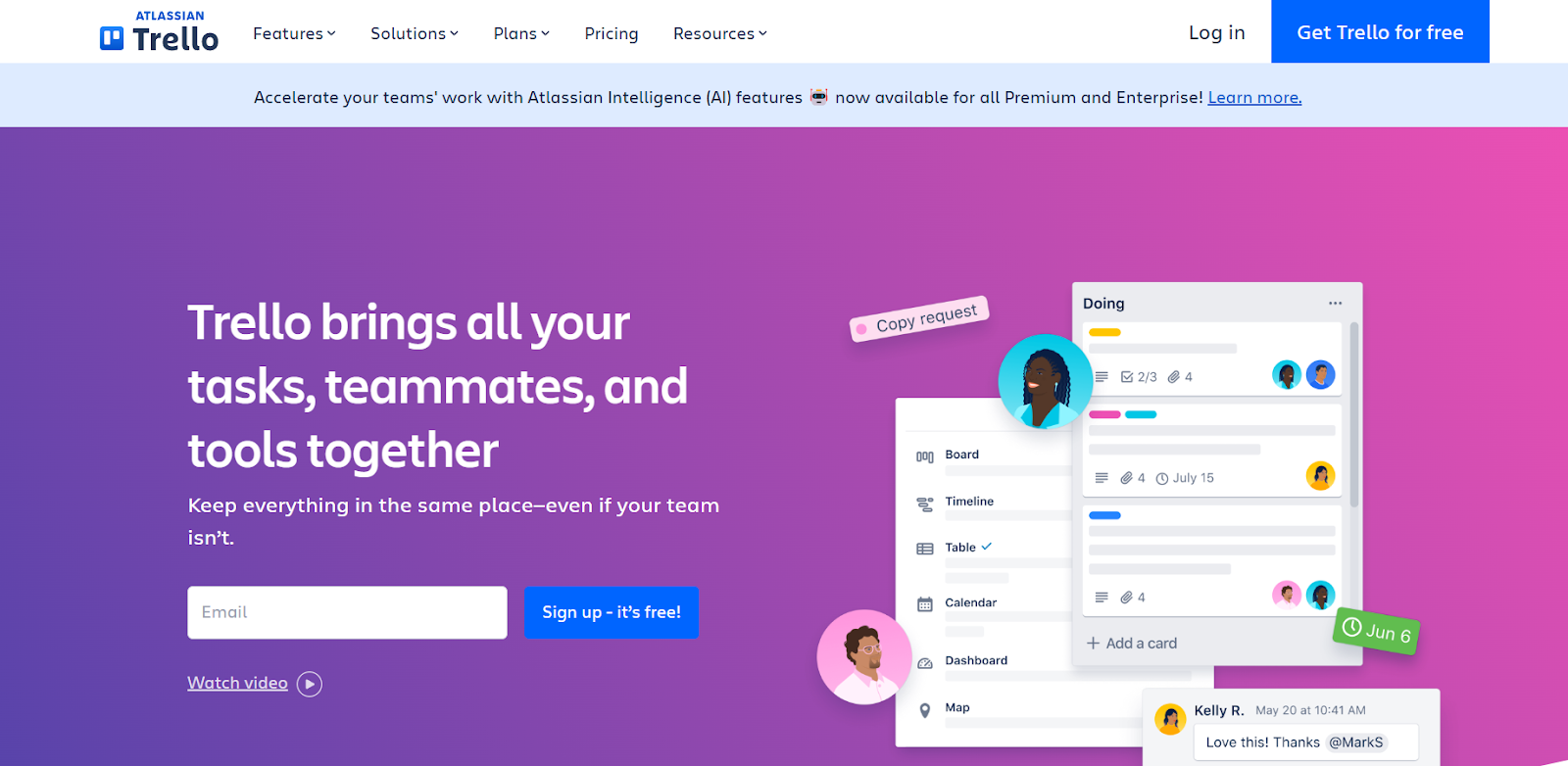
3. ClickUp (Free Plan Available)
- Key Features
- Task tracking
- Timelines
- Goal setting
- Time management tools
- Why It’s Great for Nonprofits: Offers unlimited tasks and users on the free plan. There are many scalable features for growing organisations.
- Pricing: Free; Unlimited plan starts at $/u7ser/month.

4. Wrike (Free Plan Available for Small Teams)
- Key Features
- Custom workflows
- Shared dashboards
- Collaboration tools.
- Why It’s Great for Nonprofits: Offers a robust free plan for up to 5 users. It offers many core features that nonprofits can use for project collaboration.
- Pricing: Free; Paid plans start at $9.80/user/month.

5. Monday.com (Nonprofit Discounts Available)
- Key Features
- Customisable workflows
- Visual dashboards
- Team collaboration tools.
- Why It’s Great for Nonprofits: Offers discounts for nonprofits. It is also known for its user-friendly interface for project management.
- Pricing: Free for two users; Nonprofit pricing for paid plans (contact for details).

How Can Salesforce Help Nonprofits in Project Management?
Salesforce is an excellent project pipeline management tool that can be tailored for nonprofits. It offers a centralised platform to manage your donor relationships and campaigns. You can easily track key milestones and monitor project progress. By optimising workflows and providing comprehensive visibility into the project lifecycle, it helps drive your mission forward while maintaining operational efficiency. (Read our case study of how we helped National Family Mediation, a UK based not for profit, by modernising their Salesforce CRM)
For nonprofits that require more specialised project management capabilities, Mission Control, a Salesforce-native project management tool, is a good option. It includes features like resource planning, time tracking, Gantt charts, and real-time reporting. They make it easier to plan and execute projects of any scale. Because it’s fully integrated with Salesforce, Mission Control ensures seamless collaboration between teams and provides a unified view of al yourl project activities. This allows you to allocate resources effectively, meet deadlines, and achieve your goals with greater transparency and precision.
The Role of AI and Automation in Nonprofit Project Management
AI and automation are transforming nonprofit project management by optimising tasks and reducing manual efforts. AI-powered project management software can not only analyse data but also prioritise tasks and offer actionable insights. This way, it enables nonprofits to allocate resources effectively and focus on their mission.
For instance, AI can automate scheduling, data entry, and email communication. These tasks free up time for your staff to concentrate on high-impact tasks. Tools with machine learning capabilities can also predict project risks and suggest solutions. These capabilities improve decision-making and ensure nonprofits stay on track with their goals.
Automation further streamlines workflows by integrating various tools and platforms. It enables seamless collaboration and communication among teams. From generating real-time reports to tracking project progress, automated systems provide visibility and accountability, even for remote nonprofit teams. For example, nonprofits can use AI chatbots to engage donors and stakeholders, while automated reminders ensure deadlines are met without constant oversight. By leveraging AI and automation, nonprofits can operate more efficiently. This will reduce overhead costs and deliver a greater impact with limited resources.
Wrap Up
The right project management software can be the key for nonprofits to maximise their impact. The solutions highlighted in this post can simplify complex workflows and keep your team aligned with your mission. Ultimately, you can focus on what matters most: driving meaningful change in their communities.
We are Brysa, one of the UK’s leading Salesforce consultants, specialising in helping nonprofits maximise the potential of Salesforce and tools like Mission Control. From implementation to customisation, we ensure that Salesforce aligns with your unique organisational needs. Ultimately, you can experience seamless project management and streamlined workflows to amplify your impact. Contact us to know more or check out how we modernised the operations of National Family Mediation, a nonprofit, through Salesforce.