From Silos to Synergy: TPG’s Journey to Salesforce Mastery with Brysa
Our client, The Probst Group (TPG), headquartered in Wisconsin, USA, specialises in wastewater treatment solutions and serves clients primarily in the food and beverage industry. As a mid-market enterprise with approximately 60 employees, TPG’s workforce is predominantly composed of engineers dedicated to managing project work. TPG was struggling with challenges like entering data in multiple locations, constantly going back and forth with the accounts team to raise and bill POs, and planning each project as if it were new. They soon realised the need to change their operations and this is when they got in touch with Brysa. How Brysa helped TPG realise the full potential of their tech stack? First, we audited their existing tech stack, workflows, and organisation structure. Using this research, we came up with two buckets – “As is” and “To be”. Image 1: The Probst Group’s Project Templates “As is” bucket: TPG’s present challenges Repetitive and manual work which took time away from big-ticket items for engineers. Absence of an organised project library to plan for future work. Underutilised tech stack. The Probst Group used Salesforce but in a very limited capacity. For instance, they used it just to store leads, contacts and opportunities. It was never a true Single Source of Truth that it is capable of. The tech used by TPG was: Salesforce – for storing leads and contacts, and for tracking opportunity status Quickbooks – for accounting and financial planning BillQuick – for project planning Excel/Google Sheets – to run data analytics TPG maintained two separate budget ledgers – planned and actuals – that too in multiple excel sheets. Billing process was highly manual and needed human intervention. Because of this and dependence in disjointed tech stack, reporting was a tedious and time consuming activity. Image 2: TPG’s Project dashboard to get an overview of any project “To be” bucket: Where we wanted to take TPG to Introduce better project management and accounting platforms into TPG’s tech stack. Avoid duplication of effort by ensuring that these new tools are native to Salesforce. Design templates for all projects which can then be used for all future project and resource planning. Automate expense management to iron out internal communication between teams. Combine budget ledgers – planned and actuals – to improve financial strategy design and tracking. Streamline systems and make them interact seamlessly to generate reports swiftly. Image 3: Automated Gantt Chart to track project progress To help TPG achieve the “To be” status, we interlinked Salesforce with associate tools like Mission Control and Accounting Seed to get the maximum out of the software. We ensured that the data transferred to these new softwares was complete and with zero errors. Mission Control: A project management platform that helped TPG allocate resources based on their skills and availability. Accounting Seed: To improve the financial health of TPG and to automate the billing processes. Engineers updated where the project was and the accounting team raised POs based on the reaching landmarks. The adoption of Mission Control and Accounting Seed allowed for better ‘cradle to grave’ management of the project pipeline. Additionally, Salesforce became the Single Source of Truth (SSOT) where all teams could enter and retrieve information accurately. The end result was information became instantly accessible across all major functions: Sales & Marketing: to store leads/contacts on Engineers: to chart project progress Management: to plan budget and resources by going through similar, previous projects Legal: to refer to the repository to draft proposal contracts Accounting and Finance: to automatically raise POs as engineering achieved milestones We therefore, set up SSOT and expertly linked Project Management with Accounting, enhancing project planning accuracy and maximising Salesforce ROI. Image 4: Auto Assignment Wizard for better resource allocation We at Brysa are strong advocates of “flow” and are confident in helping our clients find it within their systems. We believe this “flow” frees the workforce of repetitive and mundane tasks and then allows the team to apply themselves and focus on more high-value and satisfying work. We know that the role of technology for every business is to help them harness its power to unlock its talent’s full potential. About Brysa We are the UK’s leading Salesforce consultant, known for our expertise in delivering tailored Salesforce solutions that drive business transformation. With a deep understanding of Salesforce’s capabilities, we specialise in optimising Salesforce to enhance operational efficiency and maximise return on investment. We offer a comprehensive range of services, including strategic consulting, implementation, and ongoing support, ensuring that you leverage Salesforce to its full potential. To know more, contact us now.
Salesforce and SharePoint Integration: Seamless Synergy Via CloudFiles
Our client, Aegis, wanted to automate various business processes, thereby saving time and effort spent on repeating operational tasks. They adopted Salesforce as their CRM and complemented it with Sharepoint for storing their files and folders. Their main goal was to make a complete transition into Salesforce, where they could store, access, and edit customer data with ease. That is when they got in touch with Brysa, and we carried out a flawless implementation of the ideal solution. How Brysa fulfilled Aegis’s streamlining goals? First and foremost, Brysa audited the existing tech stack and the workflows of Aegis. Using this research, they came up with two buckets – an “as is” stage and a “to be” stage. “As is” stage: Aegis utilised Sharepoint and created separate folders for their customers, with files and subfolders within them holding key sales documents. These documents were often shared internally after access controls were set up. “View only,” “Comment,” or “Edit” access were given to employees within the organisation. Edits in these files were made on Sharepoint. A majority of files were also uploaded on Salesforce to access from that platform. “To be” stage: Aegis’s Salesforce and Sharepoint to be integrated to cut down the time wasted in switching tabs (Sharepoint tab and Salesforce tab). Leverage Sharepoint’s storage space to overcome the challenge associated with Salesforce’s limited free capacity. Integrate Salesforce and Sharepoint in such a way that files could be edited in one platform with changes simultaneously reflecting in the other. Continue the access checks that the client had within the organisation. To reach the “to be stage”, Brysa smartly utilised CloudFiles to link the Sharepoint library and Salesforce. CloudFiles, an application native to Salesforce, gives access to various Sharepoint files to the right object in Salesforce. For starters, Brysa devised a two-way link. Any changes to existing files or additions/deletions of files and folders in Salesforce were immediately reflected in Sharepoint and vice versa. This integration helped Aegis move towards a Single Source of Truth, which is often the first step towards complete automation. Brysa utilised several other smart functionalities of CloudFiles to improve the overall efficiency of the team at Aegis. File sharing through hyperlinks is one such example. It enabled the Aegis team to set strong access controls on the files without compromising the end-user’s experience. There was also a chat window made available on these links, which was used for quick resolutions internally or with customers. This eliminated the need for exchanging multiple back-and-forth emails. An additional benefit is analytics (data on the number of downloads, the total and unique views, total time spent), which was used for making data-driven decisions. About Brysa At Brysa, we aim to future-proof enterprises and increase their shelf life with AI integration. Salesforce, with its multi-dimensional capabilities and access to over 4,500 apps, is the tool we use to achieve this. We have rich experience in providing cutting-edge solutions to organisations across geographies and sectors. We have leveraged our change management expertise in designing an AI Readiness Quiz to measure how prepared you truly are for seamless AI adoption within your systems and processes. The 10-minute free quiz with its customised results is inventive and is the first step you take to meet the challenge of automation head-on.