Project Management Software for Nonprofits: Tools and Tips

Managing nonprofit projects comes with its own unique challenges. Limited budgets, volunteer-driven teams, the need to balance mission-driven goals with operational efficiency, and so on…All these make project management for nonprofits quite different from other industries. To solve these challenges, nonprofits need project management software. Many tools are already available today that are designed to help nonprofits achieve their objectives. In this blog, we will explore everything about these kinds of tools, including the top tools and tips. Benefits of Using Project Management Software in the Nonprofit Sector Here are some advantages of adopting project management software for a nonprofit organisation: Improved Resource Allocation: It helps you allocate budgets and personnel more efficiently by prioritising impactful activities. Enhanced Collaboration: It can centralise communication for your dispersed teams. They can easily share updates and track progress in real-time. Streamlined Reporting: It can simplify donor and stakeholder reporting with features to track project impact and fund usage. Ultimately, it can help gain donor trust. Increased Accountability: It helps in assigning clear responsibilities and deadlines. It also helps track progress and set reminders. All these help in timely task completion due to increased accountability. Simplified Event Management: It helps organise timelines, budgets, and communication for campaigns or events. This ensures seamless execution with reduced stress. Key Features Nonprofits Should Look for in Project Management Software If you are a nonprofit organisation, here are some key features that you must look for in your project management software: Task and Resource Management: Choose software that helps you assign tasks and set deadlines. The software must also help allocate resources. This will ensure your team stays focused on high-priority activities. Collaboration Tools: Features like real-time messaging, shared boards, and file-sharing will be useful for both your staff and volunteers. This is especially true for remote workers who want to stay connected. Reporting and Analytics: Robust tracking and reporting features will help you demonstrate your project impact and fund usage to relevant stakeholders. The insights collected will help maintain donor trust and secure future funding. Scalability: Select a tool that can grow with your nonprofit. Ideally, it should allow you to manage larger teams or more complex projects without needing a costly upgrade. Integration Capabilities: The software should integrate seamlessly with any of your existing tools. This will help avoid duplicating efforts. User-Friendly Interface: A simple and intuitive design will ensure even your less tech-savvy staff and volunteers can easily navigate and adopt the tool. Tips for Choosing the Right Project Management Tool For Nonprofits Identify your nonprofit’s specific needs. It could be grant tracking, volunteer coordination, event planning, or something else. The tool you choose should always support these functions. Consult staff and volunteers to understand their workflows and challenges. A user-friendly tool that solves the pain points of your staff ensures higher adoption. Look for tools offering nonprofit discounts or free plans. Opt for a free trial to see how well it supports your day-to-day operations before committing. Challenges Nonprofits Face with Project Management Software Here are some obstacles nonprofits might encounter while adopting project management software: Your staff and volunteers may resist switching from familiar manual processes to digital tools, fearing complexity or additional workload. This slows adoption and reduces efficiency. Premium tools with advanced features often exceed the financial capacity of nonprofits, forcing them to rely on basic or free versions that may lack essential functionalities. Nonprofits often have diverse teams with varying levels of tech expertise. Training both full-time staff and temporary volunteers can be time-consuming and resource-intensive. Many project management tools are designed for corporations and include unnecessary features. This makes the tools harder to navigate, reducing their usefulness for nonprofit needs. Volunteers or part-time staff may not use the tool consistently, leading to gaps in task updates, miscommunication, and inefficiencies in managing projects. How to Successfully Implement Project Management Software? Here are the steps you need to follow to implement project management software successfully: Step 1: Set Clear Goals for Implementation Define why you’re adopting the software and what you hope to achieve. Common goals include: Improving project tracking Streamlining communication Managing volunteers. Clear goals help align team expectations and measure success. Don’t forget to break down implementation into smaller milestones, like setting up the tool, onboarding users, and tracking your first project. Step 2: Select the Right Software Choose a tool tailored to your nonprofit’s needs and budget. Prioritise features like task tracking, collaboration tools, and integration with existing systems. Tools offering nonprofit discounts can help save costs. Trial different software options with a small team to test usability and relevance before making a final decision. Step 3: Build a Dedicated Implementation Team Assign a small team to oversee implementation. Include members who are familiar with current processes and enthusiastic about learning new tools. This team can drive adoption and act as the go-to resource for other staff. If possible, designate a project champion who can lead training sessions and troubleshoot issues during rollout. Step 4: Provide Comprehensive Training Train staff and volunteers on the software’s features. The training should focus on how it solves specific pain points in their daily tasks. Include practical sessions where users can practice creating tasks, assigning roles, and tracking milestones. More importantly, use a mix of live sessions, tutorials, and FAQs tailored to different tech skill levels in your team. Step 5: Customise the Tool to Fit Your Workflow Adapt the software to mirror your existing processes to make it feel familiar. Use templates for recurring tasks, set up dashboards for progress tracking, and customise notifications to reduce overwhelm. Start with the most critical workflows (e.g., grant applications or event planning) before expanding to less urgent ones. Step 6: Set Realistic Timelines for Rollout Avoid rushing implementation. Roll out the software in phases, starting with smaller teams or projects to identify and address any issues before full-scale adoption. Allow a transition period where your team can adjust to the new tool while still using older systems for backup. Step 7: Monitor
Business Process Automation Vs. Robotic Process Automation

Process automation might not be new to many of you. In fact, from the time of lean manufacturing and assembly-line production, process automation has helped businesses improve efficiencies and reduce costs by leaps and bounds. In this article, we are going to compare two powerful process automation technologies – Business Process Automation vs Robotic Process Automation. They are two complementary (and powerful!) automation initialisms that have been a part of many modernisation strategies in recent times. So, without further ado, let’s dive into the article. What is Business Process Automation (BPA)? In very simple language, Business process automation or simply BPA, is used to automate workflows that improve the efficiency of your organisation as a whole. The key here is the word – whole. BPA neither focuses on a single task nor on a single department. It integrates all your existing systems to iron out your end-to-end process. Here is an example of BPA in action: Company A has automated its invoice processing workflow using BPA. A vendor submits an invoice via email The internal system automatically captures the document It extracts key data (e.g., invoice number, amount, and vendor details) using OCR (Optical Character Recognition) It validates it against the purchase order in the ERP system. If the invoice matches, it is sent for payment approval. If there’s a discrepancy, the system routes it to the appropriate team for review. What is Robotic Process Automation (RPA)? RPA, short for Robotic Process Automation, is another process automation technology that works via software robots or what is popularly known as bots. These bots imitate human tasks by following preset rules. For instance, RPA bots can: Log into systems Navigate the page Input and extract data Mimic any other interactions humans have with computer systems. Here is an example of RPA in action: An RPA bot is programmed to assist with onboarding new hires. When a candidate accepts an offer, the bot automatically triggers a series of actions. It first creates a new employee record in the HRMS (Human Resource Management System). It sends a welcome email with links to complete the necessary forms. It then updates IT with a request to set up email accounts and hardware access. It finally logs the progress of the onboarding process in a tracking spreadsheet. Difference between BPA and RPA Here are all the key differences between the two process automation technologies: Aspect Robotic Process Automation (RPA) Business Process Automation (BPA) Scope of Automation Automates specific, repetitive, rule-based tasks. Automates end-to-end workflows and processes across departments. Technology Used Utilises bots, AI, and machine learning to mimic human actions. Combines workflow management systems, APIs, and advanced automation tools. Complexity Low to moderate complexity; focus on individual tasks. High complexity; requires process redesign and system integration. Integration Works across existing software without altering underlying systems. Often requires deeper integration with enterprise software and databases. Scalability Limited to task-level scalability; new bots are needed for added tasks. Highly scalable for managing entire processes as the organisation grows. Customisation Minimal customisation, primarily predefined, rule-based actions. High customisation to align with business workflows and objectives. Implementation Time Quick to implement (days to weeks). Longer to implement (weeks to months), depending on process complexity. Key Use Cases Data entry, report generation, employee onboarding, and claims processing. Supply chain management, customer service workflows, invoicing, compliance processes. Cost Generally lower upfront cost; suitable for specific tasks. Higher upfront cost but more cost-effective in the long term for full processes. Objective Improves task efficiency and reduces errors in repetitive work. Improves overall process efficiency and organisational productivity. When to Use BPA vs. RPA? The choice between BPA and RPA is not really a complicated one. All you need to do is consider a few factors, like the scale of automation required, costs, and the complexity of the processes involved. For example, BPA is ideal for organisations looking to optimise their entire workflows across multiple departments. It involves integrating disconnected systems like CRM, ERP, and HRMS to eliminate inefficiencies. Common use cases of BPA include: Optimising order management Setting up multi-level approval workflows Streamlining regulatory compliance processes On the other hand, RPA is best for automating specific, repetitive tasks. It’s especially useful for short-term automation needs or working with legacy systems that lack integration capabilities. It works within existing systems without requiring significant redesign. So, it is a good choice if you are looking for a quick and cost-effective solution. Common use cases of RPA include: Extracting data from invoices Automating email notifications. Automated report generation Benefits of Combining BPA and RPA Both BPA and RPA can complement each other. RPA can streamline individual tasks within a BPA-driven framework. This ensures immediate and long-term process efficiency. RPA handles repetitive, rule-based tasks, such as data extraction or email notifications, while BPA focuses on end-to-end workflow optimisation. Together, they enable you to streamline processes at both micro and macro levels. For instance, RPA bots can efficiently collect and input data, which BPA systems then use to trigger complex workflows across departments. This integration minimises human intervention, reduces errors, and accelerates overall process execution. The combination also ensures flexibility and scalability for your business. RPA can quickly address specific pain points and deliver immediate productivity boosts. BPA provides the foundation needed for long-term process improvements. Right Tech to leverage both BPA and RPA To effectively leverage both BPA and RPA, you need the right tool that enables seamless integration, scalability, and adaptability. Salesforce is the best example of such a tool. Salesforce’s built-in BPA capabilities, powered by tools like Flow and Omniscript, allow you to design end-to-end automated workflows. Through them, you can automate approval processes, such as sales discounts or budget requests. You can also seamlessly integrate different systems (e.g., CRM with ERP) for consistent data synchronisation. It can also trigger personalised customer journeys based on real-time actions using Marketing Cloud Journeys. Similarly, Salesforce utilises MuleSoft RPA to automate repetitive, rule-based tasks across your legacy (and modern) systems. It can streamline processes like data entry and
How Salesforce Media Cloud Transforms Media Operations with Smart Automation and Intuitive Workflows

Today’s media companies have their hands full. On the one hand, they face increasing pressure to manage complex workflows. On the other hand, they need to maintain creativity and flexibility to meet the demands of their clients. Whether it’s handling advertising campaigns or content distribution, the need for automation has never been greater for them. This is where Salesforce Media Cloud comes into play. As a powerful platform tailored for media companies, Salesforce Media Cloud can automate various operations and drive better results for media companies from the word go. In this post, we will understand the key challenges faced by Media companies first and then find out how Salesforce Media Cloud helps overcome these challenges through its rich feature set. Key operational challenges faced by different types of media companies Here are some key challenges faced on a daily basis by different types of media companies – Challenges Faced by OOH / DOOH Media Publishers Managing outdoor advertising spaces gets challenging due to finite inventory. Publishers often face unpredictable demand fluctuations. This can lead to either underutilisation or overbooking of their available spots. Maintaining physical assets, whether static billboards or digital screens, requires significant investment. This includes installation, repair, and upgrades of display technology. DOOH displays, in particular, demand regular updates. While traditional OOH media has struggled with measuring campaign effectiveness, the introduction of DOOH helps to some extent. However, accurately tracking foot traffic, engagement, and return on investment remains difficult without advanced technologies. Operating in the OOH sector means complying with various regulations regarding where advertisements can be placed, what type of content is allowed, and the duration of ad displays. In urban areas, this can be highly restrictive, impacting revenue generation. DOOH media publishers must invest in new technologies to stay competitive. The challenge lies in integrating programmatic advertising and ensuring real-time updates and content accuracy across multiple digital displays. Challenges Faced by OOH / DOOH Media Agencies OOH/DOOH media agencies often work with clients looking to integrate their outdoor campaigns with digital and other media channels. Ensuring seamless integration and maintaining consistency across various platforms is a significant operational hurdle. Measurement of effectiveness is another challenge. This is unlike social media, where click-through rates (CTR) and conversion data are readily available. OOH/DOOH metrics are often less standardised. This creates great difficulty in demonstrating ROI to clients. Managing multiple vendors and sites across different regions means handling complex inventories. This includes both traditional static spaces and newer digital ones. All of these require advanced booking systems and real-time data on inventory availability. Outdoor campaigns must be executed within short timeframes. DOOH offers flexibility with digital displays. However, the coordination between advertisers, creative teams, and publishers is still a challenge. Crafting effective OOH/DOOH campaigns that fit the specific size, location, and audience of each display is complex. Additionally, agencies must ensure creative content complies with local regulations. This is true mainly for messaging and visual standards. Challenges Faced by Digital Media Agencies In an environment oversaturated with digital ads, consumers often experience ad fatigue. This can lead to declining engagement and higher bounce rates. Additionally, privacy regulations like GDPR and CCPA complicate targeting strategies. This makes it harder for agencies to collect and utilise customer data effectively. Digital agencies depend on platforms like Google, Facebook, and YouTube. However, they constantly evolve their algorithms and policies, which can disrupt ongoing campaigns. This forces agencies to rapidly adapt strategies to maintain campaign performance. Multi-touch attribution in digital media is complex. In simple words, when dealing with multiple channels like social media, search engines, display networks, and email. attributing conversions accurately to specific touchpoints is challenging. This can lead to inefficiencies in optimisation efforts. Digital media clients often have high expectations for quick results with limited budgets. Balancing client demands and optimising ad spend to achieve measurable results is a challenge. It can often put significant pressure on agencies to deliver consistent performance. Digital media operations is getting more and more complicated, thanks to advent of programmatic advertising and advanced data analytics. Finding and retaining specialised talent who know these areas is a major challenge. Agencies must also manage resources across multiple projects, complicating it even further. Key Salesforce Media Cloud features To overcome the above challenges, media houses must adopt Salesforce Media Cloud, which is an AI-powered CRM tailored for Media and publishing businesses. It comes with pre built modules, workflows, and automation designed for media business processes. You can effectively cut costs with time-saving automated solutions. Here are some of its salient features: Industry-Specific Data Model: Salesforce Media Cloud uses a customisable and extensible data model built for media and entertainment providers. This allows media companies to efficiently manage complex data and improve content delivery by integrating audience preferences, subscription details, and advertising information in one unified platform. Omniscript: This feature enables users to design dynamic customer interactions without needing code. It is also possible to deploy them across multiple channels and devices. Using this media companies can create seamless, personalised user experiences. They can also automate interactions for customer support, subscription services, or ad sales, all while reducing development costs and time. Business Rules Engine: This feature helps implement automated decision-making processes tailored to media workflows. Media companies can streamline operations by automating tasks such as campaign approvals, content distribution, audience targeting, and so on, all leading to improved agility and quicker response times. Advertising Sales Management: This feature accelerates advertising sales and optimises campaign performance by integrating sales data with audience insights. Media companies benefit by managing advertising inventory more effectively. This improves their sales team’s productivity and helps them deliver better ROI for advertisers. Industries CPQ: This feature utilises advanced order capture and guided selling with a media-specific CPQ system that supports complex pricing models. Using this feature, media companies can simplify the entire sales process. They can offer personalised packages and pricing based on customer needs. This leads to higher sales conversion rates and ad efficiency. Order Management: This feature helps in managing orders
Growing Significance of Programmatic and Data in OOH Advertising

Growing Significance of Programmatic and Data in OOH Advertising Are you part of the OOH (Out-Of-Home) or the Digital OOH (DOOH) advertising industry? Then exciting times are ahead for you. Recent advancements in AdTech have led to the rise of one of the biggest trends ever seen in the OOH format. Yes, we are talking about programmatic OOH advertising. A significant global demand for programmatic OOH ads is expected in 2024 and beyond. In fact, most of the spending in OOH campaigns this year will be driven by a rapid expansion in programmatic OOH and data advertising. In this post, we will understand the growing significance of programmatic and data in OOH advertising. What is programmatic OOH advertising? Programmatic OOH advertising is the process of automatic buying, selling, and delivering out-of-home advertising. Unlike traditional OOH advertising, programmatic OOH advertising uses computers to orchestrate the sale and distribution of ad content. This is quite similar to what is prevalent in typical online advertising. The only difference is – in programmatic OOH advertising, customers define specific parameters for media acquisition, which then performs programmatic data analysis and triggers automatic ad purchases upon fulfillment of these criteria.With that introduction, let us understand why programmatic OOH advertising has grown in importance in recent years. Why is the significance of programmatic OOH advertising surging? Here are 6 different reasons why programmatic OOH advertising is the new talk of the town in the OOH industry: 1. Quicker activation Advertising and marketing are extremely time-dependent. Even a couple of days you waste in launching a campaign can be the difference between a successful sale and a lost sale. This is where programmatic OOH advertising helps, as it lets you quickly upload, schedule, and initiate campaigns. Put simply; it doesn’t matter if your campaign has to align with the latest social trends or if you need to respond promptly to a market shift; programmatic OOH ensures the timely delivery of campaigns. 2.Real-time optimization Programmatic OOH advertising can help optimize your campaigns in real time, a key requirement in the OOH industry. Advertisers can dynamically enhance their campaigns thanks to continuous monitoring of campaign performance and the generation of advanced reports. Advertisers can swiftly adjust their messaging, targeting criteria, and creative components as and when needed. This proactive, real-time model enables data-driven decision-making. 3. Dynamic Creative Optimization Imagine you run an OOH creative display campaign during an Ashes test match between England and Australia. If England beats Australia, you would want the creative to change quickly to congratulate England so that fans witness the congratulatory message while returning home. This is made possible via Programmatic OOH thanks to its Dynamic Creative Optimization capabilities. Advertisers can also modify content such as images and ad copies based on unique factors such as weather conditions and traffic information. For instance, you can display ads based on the temperature or UV index to display the most relevant ad creative. 4. Improved targeting Programmatic DOOH also enables you to reach your desired audience with amazing accuracy. It uses a data-driven and programmatic strategy to help you carefully target specific demographics and locations, which ultimately helps in pushing hyper-relevant and personalized messages. Even granular factors such as the time of day can be used to improve your targeting capabilities. Ultimately, programmatic targeting ensures that all your ads are more impactful and result in better conversion rates. 5. Creative opportunities Programmatic OOH advertising has unlocked a cartload of opportunities for advertisers. Thanks to the creative flexibility programmatic OOH offers, advertisers can run an ad on a wide variety of screens. Be it a small TV in a gym to a large screen in a shopping mall, advertisers can target people from walks of life that were previously unimaginable. Advertisers have all the knowledge at their fingertips, including who, where, and when someone will see their ad. This helps them build targeted messages into their creative that are supported by the ad’s physical surroundings. 6. Integration capabilitiesProgrammatic OOH seamlessly integrates various data sources, including mobile and online data, amplifying campaign effectiveness through informed decision-making, optimization, and impact measurement. Moreover, this integration with other advertising channels, like digital and social media, fosters a smoother customer journey, augmenting the overall efficacy of OOH campaigns. Wrap Up The role of programmatic technology has transformed the way OOH advertising works. Thanks to it, advertisers can now achieve unprecedented levels of targeting precision, flexibility, and overall effectiveness in their campaigns. However, infusing programmatic technology into OOH advertising is not easy and takes a lot of time and resources. This is where the need to partner with an OOH expert like Brysa arises. We are the world’s leading OOH consultant with a focus on the Salesforce ecosystem. We ensure that you and your team effortlessly adapt to the changing OOH landscape including the efficient handling of programmatic and data in OOH advertising. To know more about Brysa and how we can help, contact us now. Frequently asked questions 1. What are the creative opportunities offered by programmatic OOH advertising? Programmatic OOH provides creative flexibility, allowing advertisers to run ads on various screens and target diverse audiences across different locations and times, maximizing the impact of their campaigns. 2. Why is programmatic OOH advertising significant? It offers quicker campaign activation, real-time optimization, dynamic creative changes, improved targeting, creative flexibility, and seamless integration with data sources. 3. How does OOH advertising differ from traditional methods? Unlike traditional OOH advertising, programmatic OOH utilizes automated processes, enabling real-time adjustments and data-driven targeting. 4. How can I learn more about programmatic OOH advertising? Contact Brysa for insights and consultation on implementing programmatic OOH advertising strategies tailored to your needs. 5. How does programmatic OOH advertising integrate with other channels? Programmatic OOH seamlessly integrates with mobile, online, and social media data, amplifying campaign effectiveness through informed decision-making, optimization, and impact measurement, fostering a smoother customer