Agile Project Management for Digital and AI Transformation

Businesses worldwide have two choices: digitise yourselves or go extinct. This means you MUST meet evolving customer expectations, automate tasks, and drive productivity to survive and thrive. However, over the years, we’ve witnessed many organisations struggle with slow decision-making and unexpected roadblocks that have delayed their digital and AI transformation initiatives. Their traditional project management approaches often fell short in handling the fast-paced and unpredictable nature of AI-driven transformation initiatives. This is where Agile project management is different. It offers the necessary flexibility and efficiency to help you navigate the complexities of digital transformation. In this article, let us understand more about how Agile methodologies align with your digital and AI transformation efforts. Understanding Agile Project Management Agile project management is not a new term to many of us. The most commonly accepted definition of Agile Project Management is that – “It is an iterative methodology for managing the software development cycle.” The key aspect of agile project management is that it revolves around frequent releases and integrates customer feedback into each cycle. Now, when you adopt agile methodologies in your AI digital transformation projects, your team experiences enhanced efficiency and quickly adapts to the changing needs of the project. This makes it easier to drive successful outcomes that go beyond basic software development. Key Agile Frameworks for Digital and AI Transformation While there are several agile frameworks available, we are going to focus only on two – Scrum – It emphasises short and time-boxed sprints where collaboration is prioritised through daily stand-ups and retrospectives. Scrum has clear roles, such as product owner and scrum master who majorly focus on delivering high-value features. This makes them incredibly effective for AI-driven digital transformations that require continuous refinement. Kanban – It is another widely accepted agile framework for digital and AI transformation. It focuses on visualising workflows and limiting work-in-progress (WIP). Kanban helps you optimise efficiency by ensuring that tasks move smoothly through the development process. It is especially beneficial in AI transformation, where data flows and testing needs continuous management. Why is Agile Essential for Digital and AI Transformation? There are several reasons why agile frameworks are essential for managing your digital and AI transformations. Here are the top ones – Built Around Adaptability Digital and AI transformations are dynamic by nature. Whenever new technologies emerge or market demands shift, agile’s iterative approach helps your team align perfectly with the changes. We also know that agile breaks down projects into manageable chunks. This allows for frequent adjustments based on feedback so that your digital and AI transformation efforts run in tandem with the latest priorities. Facilitates Flexibility and Collaboration AI and digital projects often demand interactions between cross-functional teams. Agile facilitates collaboration between them by encouraging seamless communication. Its focus on seamless collaboration ensures that ideas flow freely between your teams and feedback is incorporated promptly. This means a valuable response is always guaranteed to any unforeseen challenges during the transformation process. Delivers Faster and More Successful Results AI and digital transformation projects can often get complex. They will involve several new technologies, and you venturing into uncharted territories. Agile’s focus on delivering smaller, incremental results allows you to see value early and frequently. With regular progress updates, you can pivot quickly and reduce the risk of failure. Ultimately, you will be able to deliver tangible results faster than traditional project management methods. It has a Customer-Centric Focus Digital and AI transformation are not just about implementing new technologies—they’re about improving the customer experience. Agile’s emphasis on ongoing feedback from customers and stakeholders ensures that the solutions being developed align with real-world needs. This automatically increases the likelihood of adoption and success. Implementing Agile in Digital and AI Transformation: Step-by-Step Guide Here are the different steps you need to follow to implement an agile framework in your digital and AI transformation – Step 1: Define the Vision and Objectives Always have a clear vision for your digital or AI transformation. Two of the most common objectives include improving customer experience and optimising processes. If you don’t have one, you can use Salesforce Customer 360 to gain a comprehensive understanding of your customer data. It will help define measurable goals that align with customer expectations. Salesforce Analytics can also provide the necessary insights to guide you in navigating this step. Step 2: Select the Right Agile Framework Choose an Agile framework that fits your organisation’s size and transformation needs. Frameworks like Scrum, Kanban, or SAFe are popular. Even Salesforce offers integration with various Agile project management tools like Salesforce Agile Accelerator that help your teams adopt Scrum, Kanban, or other frameworks. Step 3: Assemble Cross-Functional Teams Now, form cross-functional teams with the necessary expertise. You can include developers, AI specialists, business stakeholders, Salesforce specialists, to name a few. Use Salesforce’s Chatter and other collaboration tools to help this newly formed team communicate efficiently and track project progress. Step 4: Conduct Agile Training Ensure that all team members, from leadership to developers, are trained in Agile principles. You can conduct Agile workshops via third parties to help build a strong foundation and ensure everyone is aligned on how to work within the framework. Salesforce offers a robust Trailhead platform with courses specifically designed to help teams get up to speed with Agile methodologies. Step 5: Start with Pilot Projects Begin with small pilot projects to test Agile implementation. These projects allow your teams to refine workflows and adjust processes before scaling up. Pilot projects in AI might focus on a specific model or feature development, providing quick feedback and results. Use Salesforce’s Sandbox environments to test new AI features and functionalities without impacting live systems. Step 6: Iterate and Improve Use Agile’s iterative nature to continuously refine digital and AI initiatives. After each sprint or milestone, gather feedback and adjust the direction as needed. This approach allows for rapid adjustments in response to new data. Use Salesforce’s Einstein Analytics and reporting tools to continuously monitor and analyse project outcomes. Step 7:
How CNC Technologies Are Revolutionising Carbon Footprint Reduction?

Before we even get into the topic, let us quickly demystify CNC technologies. CNC, short for Computer Numerical Control, is a pre-programmed computer application that dictates the movement of factory tools and machinery. As you would have rightly guessed, CNC machining has a lot of applications in the manufacturing industry. It is capable of executing highly precise movements, ensuring consistent and repeatable accuracy. But, this article is not about the accuracy or consistency of CNC. It is about the eco-friendliness of this modern technology and its role in reducing the carbon footprint of the manufacturing industry. Understanding the Carbon Footprint of Manufacturing Here’s a hard-hitting fact – The manufacturing and production industry is responsible for one-fifth of global carbon emissions and 54% of the world’s energy usage. Clearly, without reducing the carbon footprint of the manufacturing industry, it will be a daunting task to reach global climate targets. Now, several factors influence the carbon footprint of the manufacturing industry. Energy consumption is a primary contributor. This is particularly true when fossil fuels are the main power source for machinery. Secondly, raw material extraction and processing also increase carbon footprint. Remember – resource-intensive materials like steel and aluminium always have higher footprints compared to renewable materials. And let’s not forget emissions from transportation and logistics. They can amplify the carbon footprint. And this is where CNC technologies help, as they can optimise most of these manufacturing processes and turn them green. What Makes CNC Technologies Eco-Friendly? There are several reasons why CNC technologies are highly eco-friendly. However, most of them are technical and out of the scope of this article. Yet, we will summarise them in a jargon-free language below: These technologies operate with such precision that materials are always cut or shaped with exceptional accuracy. This automatically reduces raw material wastage during production. CNC processes can optimise designs and tool paths, resulting in less scrap. This precision not only conserves resources but also reduces the energy needed for rework or corrections. CNC machines often integrate energy-efficient motors and systems, consuming less power compared to older manufacturing methods. They also support the use of recyclable materials, enabling a circular approach to production. These benefits make CNC an excellent choice for manufacturers looking to minimise their environmental impact. At the same, they do not have to compromise on production standards. Real-World Examples of CNC in Green Manufacturing Let us now look at some real-world examples of CNC that play a key role in green manufacturing in different industries: Many automotive manufacturers use CNC machining to produce lightweight components. This helps reduce vehicle weight and fuel efficiency. For example, Tesla uses CNC technology to produce precision aluminium components for its electric vehicles. This helps them achieve sustainability and performance simultaneously. CNC also plays a vital role in producing components for renewable energy solutions. Wind turbine blades and solar panel mounts are classic examples. For instance, Siemens Gamesa, a leader in wind energy, employs CNC technology to manufacture aerodynamic turbine components. This helps them reduce material waste and reduce their footprint. Aerospace companies like Boeing use CNC machining to create lightweight and high-strength parts from titanium and carbon fibre. They help reduce aircraft weight and cut fuel consumption. The medical field also uses CNC for precision tools and implants. This is often done from biocompatible and recyclable materials. Companies like Stryker employ CNC technology to minimise material waste. They end up producing highly accurate orthopaedic implants, promoting both sustainability and innovation. Sustainable furniture brands, such as IKEA, integrate CNC machining to optimise designs and reduce wood waste. CNC technologies help in cutting furniture parts with precision. This ensures minimal offcuts and wood wastage. How Can Salesforce Complement CNC Technologies? Salesforce Net Zero Cloud not only complements but enhances CNC technologies. For starters, it lets manufacturers monitor and analyse their environmental impact. So when they integrate both CNC and Net Zero Cloud into their manufacturing ecosystem, they can effortlessly track carbon emissions and how far or close they are to their sustainability goals. They are also empowered to identify inefficiencies in their manufacturing process and implement strategies to optimise energy consumption quickly. Salesforce Net Zero Cloud also enables manufacturers to align their CNC production with compliance standards with in-depth data. For example, businesses can track emissions at a granular level—such as per machine, material, or production batch—this allows for targeted interventions in case of deviation from standards. Moreover, its predictive analytics capabilities enable manufacturers to forecast the environmental impact of scaling operations. This integration not only supports green manufacturing initiatives but also enhances brand reputation by demonstrating a commitment to environmental responsibility. Future Trends: Combining CNC and Digital Transformation The future of CNC technology will heavily revolve around its convergence with different digital transformation technologies like AI, IoT, blockchain, and augmented reality (AR). For instance, AI-driven CNC systems are expected to enable smarter manufacturing. In this, machines will self-optimise and adapt to variable production demands. Similarly, IoT will play a huge role in optimising CNC-based manufacturing processes. It will enhance connectivity and create what we call “Smart Factories”. In this, the CNC machines will be able to communicate with other devices to minimise resource usage. Blockchain technology can also improve the potential of CNC processes. For instance, it can lead to secure tracking of materials. It can also help maintain transparency and compliance with sustainability standards. AR will help train and troubleshoot by providing real-time visual guidance for CNC operators. This will reduce the learning curve and operational downtime. The integration of cloud computing and big data analytics will also enhance CNC’s ability to adapt to dynamic market conditions. By embracing these upcoming trends, manufacturers can leverage CNC technologies to not only achieve higher levels of precision but also reduce their carbon footprint. Wrap Up And that’s pretty much how CNC technologies are going to shape the manufacturing industry and help different manufacturers reduce their carbon footprint. And as highlighted in this post, Salesforce Net Zero Cloud will play a vital role in this
Net Zero Cloud: The Ultimate Tool for Green Tech Businesses

Today’s businesses are increasingly held accountable for their environmental impact. In other words, the need for sustainable practices has never been more pressing. Enter Net Zero Cloud (Formerly Salesforce Sustainability Cloud)—a powerful tool designed to help businesses measure and reduce their carbon footprint. So what exactly is Net Zero Cloud? Why should green tech businesses adopt it? Let’s find out the answers to these questions (plus a lot more) in this blog. What is Net Zero Cloud? Net Zero Cloud is a Salesforce tool that is designed to help organisations manage and improve sustainability efforts. It was previously known as Salesforce Sustainability Cloud. It is a carbon accounting platform for businesses that are most concerned about climatic impacts, such as green tech businesses. Interestingly, the platform goes beyond mere data tracking. It empowers companies to: Make informed decisions Align with global sustainability goals Build a future where business success and environmental responsibility go hand in hand. Net Zero Cloud offers tools for tracking and measuring environmental impact and also facilitates reporting the changes in compliance with sustainability standards. Key Features of Net Zero Cloud for Green Tech Here are some of the most unique and useful features of Net Zero Cloud platform that are popular among green tech companies – Automated Accounting Analysing carbon data can be a daunting task. In fact, it can become quite overwhelming for even the best of green tech companies to do it right. The Net Zero Cloud has a solution for this. It offers automated reporting facilities that have pre-loaded datasets. This helps in meeting the various requirements of regulatory bodies such as the IPCC. Green tech companies can directly use the datasets to account for their carbon footprint and present them during audits. Key Performance Indicators Net Zero Cloud allows green tech businesses to set and monitor key performance indicators (KPIs) related to sustainability, including carbon emissions, energy consumption, water usage, waste generation, and social impact. This gives the businesses owners a better understanding of how near or far they are from their sustainability goals. Circular Economy Management The platform facilitates the shift towards a circular economy by helping green tech businesses optimise resource utilisation and enhance recycling. It also enables them to monitor the lifecycle of the company’s outputs and explore opportunities to measure the environmental benefits of adopting circular practices. Integration with ESG Standards The Net Zero Cloud supports integration with emerging Environmental, Social, and Governance (ESG) reporting standards including GRI (Global Reporting Initiative), SASB (Sustainability Accounting Standards Board), and TCFD (Task Force on Climate-related Financial Disclosures). These integrations help green tech companies to streamline their ESG reporting processes, improving transparency and accountability. How Green Tech Businesses are Leveraging Net Zero Cloud? Here are the different ways in which green tech businesses are leveraging Net Zero Cloud to improve their operations and reduce their carbon footprint at the same time – Real-Time Data Tracking: Net Zero Cloud enables green tech companies to track carbon emissions across their entire value chain in real time. In other words, it allows for a detailed and comprehensive understanding of their environmental impact. Automated Data Collection: The platform automates the collection and reporting of sustainability data, reducing the administrative burden and increasing accuracy. This helps green tech businesses stay compliant with evolving environmental regulations. Predictive Analytics: Green tech companies use Net Zero Cloud’s predictive analytics to model different carbon reduction scenarios. This allows them to forecast the impact of various strategies on their emissions. This then helps them to make informed decisions on the most effective paths to achieving net-zero goals. Goal Setting and Tracking: The platform supports setting science-based targets for emissions reduction. This enables green tech companies to track progress against these goals in a structured manner. Streamlined Reporting: Net Zero Cloud simplifies the creation of sustainability reports, including frameworks like GRI, CDP, and TCFD. This transparency is essential for green tech businesses to communicate their environmental efforts to stakeholders, including investors, customers, and regulatory bodies. Investor Confidence: By providing accurate and detailed reports, green tech companies can enhance investor confidence, showcasing their commitment to sustainability and their progress toward net-zero targets. Supplier Engagement: Net Zero Cloud enables businesses to engage with suppliers and other stakeholders to reduce emissions throughout the supply chain. Green tech companies can assess the carbon impact of their suppliers and collaborate on sustainability initiatives, driving down emissions. Sustainable Sourcing: The platform helps businesses make more informed decisions about sourcing and logistics, prioritising suppliers with lower carbon footprints and improving overall supply chain sustainability. Wrap Up Net Zero Cloud is an extremely robust platform for green tech organisations who are on the lookout for advanced sustainability management solutions. However, to unlock the full potential of the Net Zero Cloud, it is necessary to partner with a Salesforce expert like Brysa. We are UK’s leading Salesforce consultant with expertise in managing Salesforce for Green Tech companies. To know more about us and how we can help you, contact us now.
Making Slack the Pillar of Collaboration in Your Company
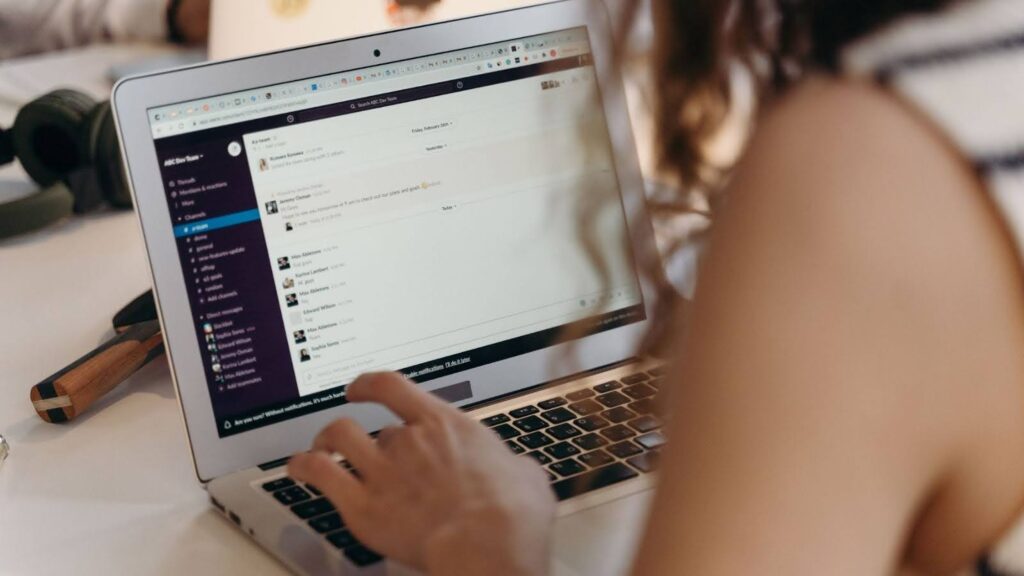
According to Gartner, 47% of digital employees struggle to find the desired information, while 32% end up making the wrong decision due to a lack of information. These 2 hard-hitting facts convey the same thing – effective collaboration is the key to business success. Most of the time, the information is stuck in silos, leading to inefficiencies, duplicated efforts, and missed opportunities. Now, to improve collaboration in your organisation, there are countless tools available on the internet, but if there is one that stands out due to its rich feature set and capabilities, it has to be Slack. In this article, we will understand how Slack can become the pillar of collaboration in your company. But first, some basics. What is Slack? Slack is an instant messaging and collaboration tool that was launched in 2013. In the last 11 years, it has turned out to be a boon for many companies looking to bolster their team communication. Apart from a real-time environment where team members can chat, Slack also allows them to seamlessly share files, do audio and video calls, and integrate with third-party tools. In Slack, users can create spaces dedicated to specific topics or projects where only relevant team members are invited to collaborate. Here are some common use cases of Slack: Instant communication Project planning and progress tracking File sharing and document collaboration Customer support Internal knowledge sharing Task management and reminders Importance of seamless collaboration: Why do you need a tool like Slack? Let us now understand why seamless collaboration between team members is very important for a healthy organisation. This also answers the question – why you must adopt Slack in your company. Here are the top reasons: All the team members get a better understanding of all the projects happening within the organisation. For instance, you will find many organisations creating one large Slack space for all the employees in the organisation, where everyone can share what they are going to work on that day or week. Seamless collaboration facilitates easier and better knowledge transfer. For example, when an employee quits, most of the time, the knowledge they gained leaves with them. But when they have interacted with other team members via Slack, all the information is available for retrieval later. This minimises the impact of their departure. Strong collaboration results in a better product or service. The logic is simple. The more the employees communicate, the more they come up with innovative ideas. It results in more opportunities for enhancements and fewer chances of errors. Effective collaboration fosters a strong culture where everyone supports each other. As a result, there is less fear of failure because now, every project is a group project. Integration of Slack and Salesforce (SSOT) While Slack is a great tool, no doubt, it becomes even more effective when integrated with Salesforce SSOT. Here are some reasons why Slack plus Salesforce SSOT should be the actual pillar of collaboration in your company – Real-Time Sales Updates Once you integrate Slack with Salesforce SSOT, all your relevant sales data and updates become easily accessible within Slack. Your sales teams can receive real-time notifications about changes in lead status, deal closures, and other important account activities. This allows your team to act quickly and stay informed without the constant need to open multiple platforms. Seamless Account Collaboration With Salesforce data available directly in Slack, your sales representatives, account managers, and customer success teams can collaborate more effectively on customer accounts. Shared access to Salesforce records in Slack channels means your teams can discuss and resolve issues in an agile manner. Enhanced Lead Management By integrating Slack with Salesforce, processes like lead assignment and follow-ups become more efficient and effective. In fact, you can set up automated alerts in Slack for new leads. This ensures that no opportunity is missed and that leads are promptly addressed by the right team members. Improved Sales Pipeline Visibility The integration provides clear visibility into your sales pipeline, as you can share Salesforce dashboards and reports in Slack channels. This enables your sales teams to monitor progress, identify bottlenecks, and make data-driven decisions to improve sales performance. Accurate Forecasting Using Slack as a communication hub integrated with Salesforce helps maintain data consistency and accuracy. Real-time updates and synchronisation between Slack and Salesforce ensure that sales forecasts are based on the most current data, leading to more reliable predictions and better strategic planning. Salesforce + Slack: The Road Ahead The integration of Salesforce and Slack has already reshaped how teams operate and interact in today’s dynamic business world. A particularly exciting development on this front is the native integration of Slack with Einstein Copilot, the conversational AI assistant for Salesforce CRM. This infusion of GenAI into Slack is set to empower employees to accomplish their tasks more efficiently by providing direct answers to their questions within Slack, all based on trusted customer data. You can read more on how Single Source Of Truth (SSOT) creates a better foundation for GenAI in your company. You can build a workspace where mundane tasks are handled by Slack and Salesforce, allowing employees to focus on more meaningful work. This AI integration will make everyday tasks simpler, interactions more pleasant, and overall productivity higher. If you wish to be a part of this tectonic shift in meaningful collaboration, join hands with Brysa, the leading Salesforce expert in the UK. We offer Salesforce implementation and maintenance services and make sure that you experience all the benefits offered by Salesforce, including the ones you achieve by integrating with Slack. Contact us to start your transformational journey.
The Path to Automated Workflows and Processes from Multiple Excel Spreadsheets

Imagine a scenario 10 years back in your office. Your employee is applying for a leave request. Here’s what typically happens: Employee sends a leave request email to the manager The manager checks the email during his routine ‘email-checking’ hours The manager reviews the leave request and approves it The manager sends a response email saying the leave request has been approved The manager adds the leave to the company calendar As you can see, the above series of activities are completely manual, grossly inefficient and takes time to complete. While processes like leave management have been automated to a great extent today, there are several tasks in different business areas that are still performed manually. And the chief culprit behind most of these tasks is the rampant usage of Excel spreadsheets. In this article, we are going to dive deep and understand why moving out of Excel spreadsheets is the first step towards automated workflows in your organization. But before that, let us understand what exactly automated workflows or workflow automation is. What is workflow automation? It is a method where you streamline different activities involved in a task and get them to operate independently without human interference. When workflow automation is properly implemented, it will simplify processes organization-wide and enhance the productivity of your team. As a business owner, you can automate workflows in your organisation by following the below steps: Step 1: Identifying tasks that are inefficient Step 2: Identifying all the activities in the task that can be automated. Step 3: Establish rules and logic that dictate how these activities should be performed. Step 4: Programming a relevant application with these predefined business rules and logic. These rules and logic typically include a series of if-then statements that guide the application on what actions to take and how to progress from one activity to the next. By following these instructions, the application completes the series of activities from start to finish, eliminating the need for human intervention. With that basic understanding of workflow automation, let us discuss why it is essential to move out of Excel spreadsheets to be on a path toward automated workflows. The challenges of dealing with multiple spreadsheets From tracking leads to handling customer inquiries, organisations are found to be heavily reliant on spreadsheets today. However, spreadsheets have several limitations that prevent your employees from handling the above tasks at their fullest efficiency. Here are the limitations: Data fragmentation: When data is spread across multiple spreadsheets, it creates isolated pockets of information, often referred to as data silos. This fragmentation makes it difficult to get a unified view of the data, which is crucial for making informed decisions. Inconsistencies and errors: Multiple spreadsheets increase the risk of inconsistent data entry, formatting discrepancies, and human errors. This can lead to flawed outputs and decision-making. Version control issues: Managing versions of spreadsheets and ensuring that all stakeholders are working with the most recent version is challenging when dealing with multiple spreadsheets. It can lead to confusion and duplication of effort. Limited integration: Spreadsheets often lack robust integration capabilities with other business systems and software. This makes it hard to connect them with other systems, such as CRM, ERP, or specialised automation platforms. Scalability issues: Spreadsheets are not designed to handle large volumes of data or complex data structures efficiently. They can become slow and unwieldy. Security issues: Spreadsheets are often less secure compared to other systems and can be more susceptible to unauthorised access and data breaches. Now that you know the ‘why’ part, let us understand the ‘how’ part. In other words, let us learn how to move out of Excel sheets and get into a path to complete workflow automation. How to switch from Excel sheets to automated workflows and processes? Here are the different business areas where you can replace multiple Excel sheets with automated workflows: 1) Sales Sales teams often struggle with disintegrated information spread across numerous spreadsheets, leading to errors and inconsistencies in tracking leads and other top-of-the-funnel activities. The lack of real-time data synchronisation means that critical updates on client engagements or deal progress can be missed, resulting in lost opportunities. To counter these challenges, it is important to switch from spreadsheets to a CRM like Sales Cloud that offers automated workflows in the following sales functions: Lead capture: Sales Cloud can automate lead capture and distribution by ensuring that leads are quickly assigned to the appropriate sales representatives. It could be automated based on predefined criteria, such as after a website visit or filing a form. Sales Pipeline Management: Sales Cloud can automate the tracking of the progress of deals throughout the sales pipeline by centralizing critical sales data, making it easily accessible and shareable among team members. It can even alert you for follow-up with leads which ensures that no opportunities are missed and your sales team remains proactive. Quote and Proposal Generation: Sales Cloud can automate the creation of quotes and proposals so that your reps need not spend on administrative tasks, allowing them to focus more on selling. Want to implement Salesforce Sales Cloud in your organisation? Check out our Sales Cloud Quick Start Package. 2) Marketing Marketing teams relying on spreadsheets have always found it difficult to track campaign performance, customer engagement, and budget allocation, which often results in data discrepancies and outdated information. The lack of real-time updates also makes it difficult to adjust strategies promptly based on current performance metrics. To counter these challenges, you can replace Excel sheets with Salesforce Marketing Cloud, which offers automated workflows in the following marketing functions: Campaign Management: Salesforce Marketing Cloud can automate the management and execution of complex multi-channel campaigns. It can also track customer interactions and auto-adjust strategies in real time based on performance data. Lead Nurturing: Salesforce Marketing Cloud automates personalised content delivery that helps in nurturing leads effectively. It helps in moving qualified leads through the sales funnel until they are ready for a sales handoff. Analytics and Reporting: Salesforce