Understand The Business Process Management Life Cycle

Want your business to be competitive? Then you need more than just smarts strategies. You need streamlined and adaptable processes. This is where Business Process Management (BPM) comes into the picture. Now, BPM isn’t just about improving workflows. It’s much more than that. It’s all about creating a continuous cycle of optimisation. Think of it as a roadmap for you to design, implement, monitor, and refine your processes to achieve maximum value. In this blog, we’ll explore the key stages of a typical BPM life cycle plus a lot more. Business Process Management: What It Is? First, let us demystify what a business process is. It is a series of tasks designed to help your organisation achieve its objectives. An objective could be anything from boosting profitability to creating a fully inclusive workplace. So, BPM is essentially a structured approach to enhancing these series of tasks (aka workflows) so that your organisation can operate more efficiently and deliver business value consistently. BPM focuses on improving these tasks by Evaluating their performance Modelling potential scenarios Implementing necessary changes Tracking outcomes Refining them continually to achieve optimal results. As you would have guessed, BPM is a diverse and ever-evolving discipline. A successful BPM adapts to shifting organisational goals, roles, and strategies. Why It Matters? Plenty of reasons! Here are the top ones – Helps organisations streamline their workflows and improve efficiency Helps organisations adapt to changing business environments. Enables businesses to reduce the cost of operation by promoting better resource utilisation Minimises errors, leading to higher-quality outcomes. Provides a framework for continuous improvement, ensuring that processes remain aligned with organisational goals Enables organisations to respond quickly to market demands and regulatory changes. Different Stages in the Life Cycle of Business Process Management Here are the different stages in the life cycle of business process management: Stage One: Design – Mapping Out Business Goals The phase serves as the foundation for your BPM initiative. In this, you analyse your existing processes and plan the enhancements based on the business goals. The key stakeholders in this stage include business analysts, process owners, and subject matter experts. They typically evaluate workflows, identify inefficiencies, and determine processes that require adjustments to meet the business goals. Their goal is to ensure that the redesigned workflows address the needs of all stakeholders. For instance, the finance team would want faster approval processes, while customer service might focus on simplifying issue resolution. Developing tailored business cases for these teams with anticipated benefits and associated costs can help secure early support from leadership. Stage Two: Modeling – Crafting Scenarios for Success This stage builds upon the design stage by creating detailed visual representations of workflows. Stakeholders involved in this stage will test the workflows under different scenarios to identify opportunities for improvement. They will define the inputs and outputs for each step and use flowcharts or process maps to outline the sequential flow of tasks. This phase also explores automation opportunities for repetitive or rules-based tasks. It also identifies options to customise workflows to meet specific departmental needs. For instance, automating ticket routing in IT or streamlining approvals in HR. The goal of this phase is simple – Helping teams identify and address bottlenecks early so that processes are optimised before advancing to implementation. Stage Three: Execution – Turning Plans into Action This is the stage where your planned workflows are put into action. It majorly focuses on implementing processes and assigning responsibilities to ensure a smooth transition. You can always start with a small-scale pilot. This allows you to identify potential challenges and make necessary adjustments before rolling out the changes to the larger audience. Additionally, automation tools can be integrated and made to function to handle repetitive tasks. Customised dashboards play a crucial role in tracking task progress during this stage. You can use them to be mindful of deadlines and gain visibility over the process. During this phase, it’s important to observe how well employees adapt to the new workflows. You can always offer the necessary support where needed to encourage adoption. Stage Four: Monitoring – Keeping a Pulse on Performance This phase focuses on tracking the performance of workflows in real-time. It lets you identify inefficiencies and uncover opportunities for improvement. This step ensures that processes continue to align with business goals by keeping a close eye on key performance indicators. Common KPIs used in this stage include cycle time, error rates, throughput, and customer satisfaction. You can also gather feedback from employees and stakeholders for insights into roadblocks and potential areas for enhancement. To make this stage effective, you can use dashboards to visualise metrics specific to each department. It is also advisable to set alerts and notifications to address issues promptly, minimising disruptions and delays. Ultimately, this stage lays the groundwork for the final optimisation phase, where processes are refined for peak performance. Stage Five: Optimisation – The Never-Ending Quest for Efficiency The phase is dedicated to refining processes to achieve the best outcomes. This continuous improvement approach enhances efficiency and reduces costs. Ultimately, it makes sure that the workflows remain effective as your business needs evolve. Insights gathered during the monitoring phase will come in handy in this stage to implement targeted changes that address inefficiencies. Some of the key optimisation strategies include: Automating additional tasks to minimise manual effort Eliminating redundant steps that no longer add value Tailoring improvements to meet the unique needs of specific departments. For instance, finance teams may benefit from automated invoice tracking. Similarly, procurement workflows could be streamlined for faster approvals. BPM Tools and Technologies: A Game Changer for Modern Workflows BPM tools help you navigate all the stages with great ease. Among the plethora of BPM tools available today, Salesforce stands out. It seamlessly infuses advanced Business Process Automation (BPA) and Robotic Process Automation (RPA) capabilities into your business ecosystem. Salesforce’s BPA capabilities, powered by tools like Flow and Omniscript, are designed to build end-to-end automated workflows. They can automate approval processes, such as sales
How Salesforce Can Help Increase Business Performance?

Salesforce has been carefully designed with performance in mind. It transforms the everyday operations of businesses by automating different workflows. This automatically puts a strong push on your team’s productivity. But that’s not all. Salesforce offers a lot more capabilities that can directly and indirectly increase business performance. In this article, we will understand how Salesforce offers a performance boost to your different business functions and how you can experience long-term improvements in operations. But first, let us understand some basics. Challenges in improving business performance It is an increasingly global and competitive marketplace out there. It is no longer a competition just with local players. Even companies worldwide want a share of the pie. This globalisation increases the need for operational efficiency. Unfortunately, various factors like supply chain disruptions, fluctuating market demands, and geopolitical uncertainties make it difficult to enhance business performance. Moreover, customer expectations have also shifted. They want more personalised and faster service. This makes it harder for businesses to scale efficiently while still meeting these demands. Balancing innovation, operational agility, and customer satisfaction requires businesses to be constantly evolving. This is a significant challenge in maintaining consistent performance improvements. Finally, businesses have to balance economic growth with environmental responsibility. This can affect business performance negatively. On one hand, they need to focus on reducing carbon footprints. On the other hand, they need to ensure it doesn’t affect business performance These efforts can also demand significant investment in new technologies. Even processes and supply chain adjustments have to be made. What are the business KPIs Salesforce focuses on? To understand how Salesforce positively impacts different business functions, it is first critical to understand various key performance indicators (KPIs) that Salesforce impacts. This will help you understand what success means across different functions. So here are they: Sales Volume: Salesforce streamlines lead management. It also accurately forecasts sales and opportunities. These capabilities enable you to close more deals. Ultimately, you will experience increased sales volume. Customer Retention Rate: Salesforce offers 360-degree views of customers and their engagement. This enables you to enhance customer satisfaction, leading to higher retention rates. Lead Conversion Rate: Salesforce offers features like lead scoring and automated follow-ups. These help convert more leads into paying customers. Sales Cycle Length: Salesforce reduces the sales cycle by automating repetitive tasks. It also provides real-time updates, enabling better communication with prospects. Customer Satisfaction (CSAT): Salesforce offers tools for case management and personalised customer support. They help improve customer service and satisfaction. Average Deal Size: Salesforce helps identify cross-sell and upsell opportunities. It does this by offering data-driven insights. This helps increase the average value of each deal. How do different business functions get a performance boost from Salesforce? Now that you have a good idea about the different KPIs, let us understand how different Salesforce products positively impact different business functions: 1. Sales Salesforce Sales Cloud can empower your sales teams to manage leads and track opportunities with greater efficiency and accuracy. The platform can shorten the sales cycle and improve conversion rate as your team has access to real-time customer data all the time. In addition, Einstein Analytics offers intelligent insights for cross-selling and upselling products and services. 2. Marketing Your marketing department will experience improved performance through Salesforce’s Marketing Cloud platform. It allows you to create personalised, data-driven campaigns across multiple channels. Through its segmentation features, your marketing team can target the right audience with the right message. This greatly improves engagement and campaign effectiveness. 3. Customer Service Salesforce’s Service Cloud is a game-changer for customer service teams. It enables your CS team to deliver faster and more personalised support. With features like Omni-Channel Routing and Einstein Bots, customer inquiries are efficiently directed to the appropriate agents or resolved through AI-powered chatbots. Your team always gets a 360-degree view of customers, allowing them to improve customer satisfaction (CSAT). 4. Accounting By adopting Salesforce’s Accounting Seed, you can enhance financial management and performance. It provides end-to-end visibility into financial processes, from billing to revenue recognition. It also automates tasks like invoicing, payments, and general ledger management. Your finance team can also customise workflows, ensuring better alignment with business operations. Long-term business improvements as a result of Salesforce The entire Salesforce ecosystem is hosted on a cloud-based infrastructure. This ensures that all the tools can scale along with your business. It doesn’t matter whether you expand to new markets or experience a sudden surge in customer volumes; Salesforce’s flexible architecture will support your business growth, no matter what. The best part is that you do not need to make any major infrastructure overhauls. With customisable features and integrations, you can continuously evolve your processes. Secondly, Salesforce’s built-in AI capabilities, like Einstein AI, also position you for long-term success. It quickly prepares you for an AI-driven future through capabilities like predictive analytics, intelligent automation, and personalised recommendations. With minimal effort, you can optimise processes and customer interactions, giving you a competitive advantage over others. Finally, Salesforce will also support your long-term sustainability efforts by helping you track your environmental impact and carbon footprint through its Net Zero Cloud. Over time, you can use this platform to align your operations with sustainability goals, meet regulatory requirements, and demonstrate corporate social responsibility. This focus on sustainability will enhance your brand reputation in the future in a world increasingly focused on green business practices. Conclusion Salesforce offers you an array of platforms to drive performance improvements across various functions. By streamlining processes and providing data-driven insights, Salesforce can help you operate more efficiently, freeing up time and resources to focus on innovation and growth. Ultimately, your performance improves in no time. However, implementing and maintaining the Salesforce ecosystem is not easy as it evolves at a rapid pace, with new features, updates, and integrations being regularly introduced. That’s where Brysa, the UK’s leading Salesforce consultant, comes in. We specialise in helping businesses navigate the complexities of Salesforce implementation and optimisation. To know more, contact us now.
Top Salesforce Features for Green Engineering Companies to Enhance Sustainability
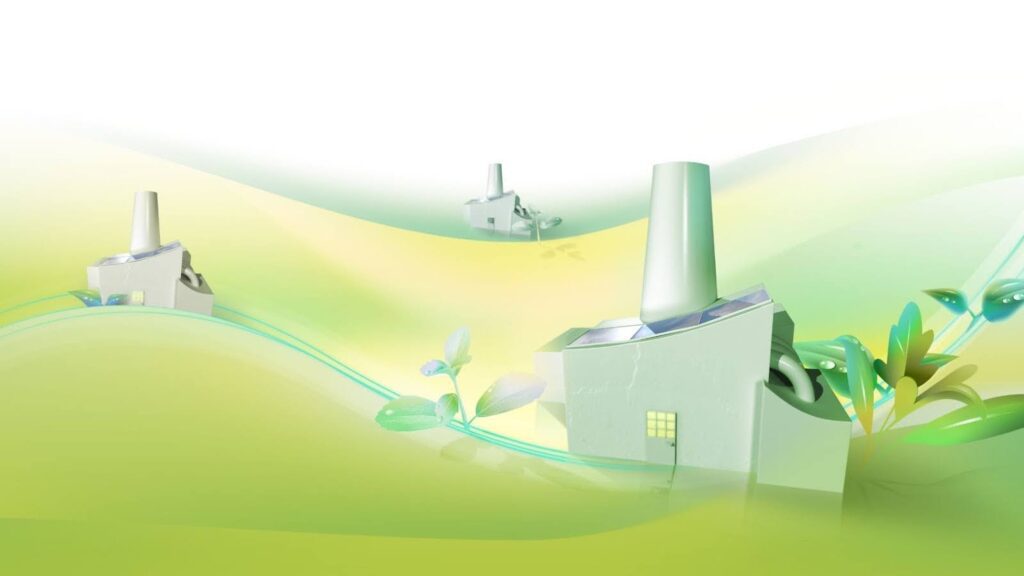
The World We Live In and the Road Ahead The global push toward sustainability has gained momentum in recent years. It is clearly driven by the undeniable impact of climate change, resource depletion, and environmental degradation. As industries work to reduce their carbon footprint and minimise their environmental impact, green engineering companies have emerged as pivotal players in this transformation. These businesses focus on designing, implementing, and scaling sustainable solutions that meet the needs of industries, society and the environment. Salesforce, a leading customer relationship management (CRM) platform, offers a suite of tools and features that enable these companies to streamline their operations and measure the impact of their sustainability efforts. In this blog, we’ll explore how Salesforce achieves this and what are the challenges these companies faced before adopting Salesforce. Government Mandate and Private Sector Interest in Green Engineering Governments worldwide are increasingly enacting policies and regulations aimed at curbing greenhouse gas emissions and promoting sustainable practices. For instance, the EU has enacted ambitious climate regulations under the European Green Deal, aiming to reduce greenhouse gas emissions by at least 55% by 2030, compared to 1990 levels. Similarly, the U.S. government passed the Inflation Reduction Act in 2022, which aims to reduce the country’s emissions by 1 billion tons in 2030. Such mandates are shaping how industries operate, and green engineering companies are at the forefront of this change. From implementing renewable energy projects to creating environmentally friendly construction materials, these companies are critical in meeting global sustainability goals. Private sector interest in green engineering has also surged. Many large corporations have announced ambitious sustainability targets, from becoming carbon-neutral to adopting renewable energy and reducing waste. Investors and consumers alike are demanding that businesses take meaningful steps toward sustainability, and green engineering companies provide the expertise and solutions to help them achieve these goals. Work Done by Green Engineering Companies Several green engineering companies have already pushed the boundaries of what’s possible in sustainability. These companies often work on renewable energy solutions like wastewater treatment plants, solar and wind power, carbon capture technologies, and sustainable materials for construction. They are tackling some of the world’s most pressing environmental issues by creating solutions that are not only eco-friendly but also economically viable. Probst Group, one of our clients, and a leader in wastewater treatment technology, is dedicated to providing sustainable solutions for various industries, with a strong focus on green engineering. The company is involved in designing and implementing innovative wastewater treatment plants that not only manage waste but also generate renewable energy. For instance, their project in rural Wisconsin helped dairy processors build a centralised treatment facility. This plant significantly reduced phosphorus discharge, managed high-strength wastewater, and produced renewable energy from biogas, enough to power more than 1,200 homes. Additionally, the project reduced local truck traffic and supported future production expansion. Challenges in Balancing Business Growth and Providing Sustainable Solutions Despite their initiatives, green engineering companies face several hurdles, such as limited resources, competition from larger players, and a rapidly evolving regulatory landscape. For green engineering companies, scaling operations while maintaining their core mission of sustainability can be a significant challenge. As demand for green solutions increases, green engineering companies have to constantly find ways to expand their offerings and enter new markets without compromising their commitment to environmental stewardship. Another major challenge is striking the balance between profitability and sustainability. In a competitive market, businesses often face pressure to cut costs, but this can sometimes lead to decisions that undermine their green credentials, such as using less sustainable materials or bypassing certain environmental regulations. The need to strike a balance between short-term financial gains and long-term environmental impact is a constant struggle for many companies. Moreover, the regulatory landscape is constantly changing. Companies must stay up-to-date with the latest government mandates on emissions, waste management, and energy use, which can vary by region. Keeping track of these regulations, especially when operating across multiple jurisdictions, can be overwhelming. How Salesforce and its Rich Feature Set Helps to Maintain this Balance? Salesforce offers solutions to these challenges by providing tools and features to manage projects, monitor regulatory compliance, and measure sustainability metrics—all in one place. The platform’s ability to centralise data, track performance, and forecast future trends allows companies to make informed decisions that align with both their business objectives and sustainability goals. Below are some key modules of Salesforce that can make a significant difference for Green Engineering companies: 1. Net Zero Cloud Salesforce’s Net Zero Cloud is one of the most valuable tools for green engineering companies. It enables organisations to track, analyse, and report their environmental impact, such as greenhouse gas emissions, water usage, and waste production. This tool provides real-time insights into a company’s sustainability performance, helping them identify areas for improvement and ensuring they remain compliant with government regulations. By using Net Zero Cloud, green engineering companies can calculate their carbon footprint, set emission reduction targets, and measure their progress over time. This data is crucial for companies looking to build trust with stakeholders, including investors, clients, and government agencies, by demonstrating their commitment to sustainability. 2. Customer 360 Salesforce Customer 360 gives companies a unified view of their customers, partners, and suppliers. For green engineering companies, this feature allows for better relationship management across multiple touchpoints, including sales, customer service, and project management. This unified approach ensures that everyone within the organisation is aligned and working toward common sustainability goals. Customer 360 also helps green engineering companies build stronger partnerships by enabling seamless communication and collaboration. Whether they’re working with government agencies to meet regulatory requirements, or with suppliers to source sustainable materials, or with clients to build solutions, Salesforce facilitates the necessary coordination and alignment. 3. Einstein Analytics Salesforce Einstein, the platform’s artificial intelligence (AI) tool, provides powerful predictive analytics that can help green engineering companies optimise their operations. Using machine learning algorithms, Einstein can analyse vast amounts of data to uncover patterns and predict future trends. For example, Einstein can
Top Reasons Why Salesforce Sales Cloud is Essential for Modern Sales Teams

Customer Relationship Management (CRM) has become exceedingly important in sales due to two reasons. One is its ability to streamline processes. Two is its capability to generate valuable customer insights that drive revenue growth. As sales strategies shift toward a more personalised and customer-centric approach, CRMs provide the means for tracking nurturing relationships. Now, the first thing that might come to most people’s minds when they hear CRM is Salesforce Sales Cloud. This is quite understandable because, over the years, it has been instrumental in improving customer satisfaction and loyalty for businesses. In this article, we will understand 10 reasons why Salesforce Sales Cloud has become critical for modern sales teams. Overview of Salesforce Sales Cloud Salesforce Sales Cloud is a CRM platform designed to help businesses manage and optimise their sales processes. It provides tools for sales automation, lead and opportunity management, contact management, and sales forecasting. Such capabilities allow sales teams to track and prioritise leads, manage pipelines, and close deals more efficiently. Sales Cloud Salesforce offers AI-powered insights through Salesforce’s Einstein AI. Through its predictive analytics capabilities, it enables smarter decision-making. Sales Cloud also integrates with various other Salesforce applications and third-party tools. Its customisable dashboards and real-time data allow organisations to gain deeper insights into their sales performance. Ultimately, Sales Cloud is an essential solution for driving revenue growth and improving customer relationships. Reasons Why Salesforce Sales Cloud is Essential for Modern Sales Teams Here are 10 compelling reasons why we think Sales Cloud is crucial in today’s business world – 1) Centralised Customer Data Management Salesforce Sales Cloud serves as a centralised hub for all customer information. It does this by smartly organising data from multiple sources into a unified platform. This includes details about customer interactions, transaction histories, preferences, and contact information. Ultimately, it ensures that sales teams have access to complete and accurate data at all times. Having a single source of truth eliminates data silos and ensures all team members access the most up-to-date information. This consistency enhances customer engagement, improves data accuracy, and helps sales teams build stronger relationships based on reliable information. 2) Enhanced Lead and Opportunity Management Salesforce Sales Cloud provides tools for tracking leads throughout their lifecycle. Automated lead scoring, nurturing workflows, and real-time tracking are classic examples. They allow your reps to prioritise high-value opportunities and ensure no lead falls through the cracks. Sales managers can easily visualise the entire sales pipeline, monitor progress, and identify potential bottlenecks using intuitive dashboards. This visibility not only facilitates better decision-making but also helps sales teams focus on deals that are more likely to close. Finally, by leveraging advanced analytics and AI-powered insights, Salesforce Sales Cloud helps sales teams identify the best strategies for converting leads. Targeted communication, personalised engagement, and timely follow-ups all become more effective, resulting in higher conversion rates. 3) Automated Sales Processes Salesforce Sales Cloud automates repetitive tasks like data entry, follow-up emails, and lead assignment. This automation reduces the time sales reps spend on administrative work. This, in turn, allows them to focus on selling and building customer relationships. Interestingly, automation not only speeds up sales processes but also ensures consistency in customer interactions. This leads to improved customer satisfaction, faster deal closures, and an overall boost in sales efficiency. 4) Real-Time Sales Insights and Analytics Salesforce Sales Cloud offers real-time insights through customisable dashboards and reports. Basic analytics equips sales teams with valuable data to monitor performance and track key metrics. These insights help them make data-driven decisions and quickly adapt to market changes. Advanced analytics of Sales Cloud, on the other hand, help forecast sales trends with greater accuracy. This allows sales managers to predict future revenue, plan inventory, and allocate resources effectively. Long story short, with the analytics capabilities of Sales Cloud, sales teams can: Analyse past performance Track customer behaviour Identify market trends Find growth opportunities Refine their sales strategies. All of these help with data-driven decision-making and ultimately better business outcomes. 5) Improved Collaboration and Communication Salesforce Sales Cloud offers built-in collaboration tools like Chatter. This allows sales teams to share updates, collaborate on deals, and communicate effectively within the platform. It creates a more cohesive intra-team environment and drives alignment toward common goals. The platform also enables seamless communication between sales, marketing, customer support, and other departments. This inter-team communication ensures a unified approach to customer engagement. It’s common knowledge that improved communication breaks down silos and creates a more integrated customer experience. 6) Customisation and Scalability Salesforce Sales Cloud is highly customisable. You can tailor workflows, fields, and layouts to match your unique sales processes. While this may not be possible on your own, you have Salesforce experts like Brysa who can ensure that the platform is adapted to any industry or business model. And that’s not even the best part. As your business grows, Salesforce Sales Cloud can grow along with you. It can scale up to accommodate increased data, users, and processes without compromising performance. This scalability ensures that the platform continues to meet business needs. The size or growth pace of your company doesn’t matter. 7) Mobile Accessibility for On-the-Go Sales Teams The Salesforce mobile app (both iOS and Android) provides your sales teams with access to real-time data, dashboards, and customer information. This enables them to work effectively in a hybrid model. Such levels of mobility are essential for sales reps who frequently travel or work remotely. Also, with mobile access, sales reps can update records, schedule follow-ups, and respond to customer inquiries on the go. This flexibility leads to faster response times and improved customer satisfaction. 8) Integration with Other Tools and Platforms Salesforce Sales Cloud integrates seamlessly with a wide range of third-party applications. From email platforms to customer service software, everything is covered. This extensive integration capability ensures a smooth data flow across systems and a single source of truth for all customer-related information. For instance, integrations with tools like Outlook or Slack enable your sales teams to collaborate quickly
How a Salesforce Consultant Can Elevate Your Business?

Running a business is not easy. This is despite having the best of the technology like Salesforce in your arsenal. You need a strategic approach to leverage Salesforce effectively. This is where a Salesforce consultant comes into play. A Salesforce consultant is more than just a tech expert; they are a strategic partner who can transform your business processes and drive growth through Salesforce’s powerful suite of tools. In this blog, we’ll explore what a Salesforce consultant does and how they can elevate your business and unlock new opportunities for efficiency and innovation. What is a Salesforce consultant? A Salesforce consultant is an individual or a business who specialise in helping organisations set up and manage Salesforce, the world’s leading customer relationship management platform. As you would have rightly guessed, a Salesforce consultant will have expertise in various aspects of the ecosystem and would have managed a variety of Salesforce tools. They may hold certifications in Salesforce to validate their skills and knowledge. They will also know all the current trends in the CRM space. What does a Salesforce consultant do to upgrade CRM Upgrading a CRM might typically involve migrating data, configuring the new system to meet business needs, and training users to fully utilise the improved features and capabilities of the new CRM. Here are the different tasks a Salesforce consultant will typically handle to upgrade your CRM – Evaluating Your Current CRM System Before starting the upgrade, a Salesforce consultant will thoroughly assess your existing CRM system. This involves examining how the system is utilised, identifying areas for improvement, analysing data, reviewing workflows, and engaging with team members to gain a comprehensive understanding of your current setup. Planning the Upgrade Using the assessment findings, the consultant will collaborate with you to create a detailed upgrade plan. This plan will outline specific areas that need attention, estimate required resources and budget, and set a timeline for the upgrade process. Executing the Upgrade With the plan in place, the Salesforce consultant will oversee the upgrade implementation. This includes configuring and testing the new system, migrating data from the old CRM, and training your team to effectively use the updated system. Providing Ongoing Support After the upgrade, the consultant will offer continuous support to ensure the new system operates smoothly and efficiently. This support includes troubleshooting any issues, offering guidance on best practices, and assisting with future updates and enhancements. Long story short, they help future-proof your business. Why should you hire a Salesforce consultant? A Salesforce consultant offers more than just basic guidance. They conduct market research, analyse your competitors, and evaluate where your company is placed with respect to other leaders in the industry. They also assist in achieving your business goals while optimising your budget. By pinpointing your needs and recommending automation opportunities, a consultant can significantly contribute to your company’s growth. If you are a small or medium sized business, consultants can evaluate whether your IT infrastructure supports your business goals effectively. Finally, a qualified consultant can advance your Salesforce implementation, ensuring smooth installation and rollout. Their external perspective offers an unbiased assessment of your company’s needs, providing customised solutions that internal teams might overlook. Benefits of Hiring Salesforce Consultant Services Here are the different benefits of opting for Salesforce consultant services – Effortless Migration to Salesforce from Other CRM Platforms If you’re transitioning to Salesforce, you’ll need to transfer all your existing data and set up the platform effectively. A professional consultant will offer migration services, ensuring a smooth setup. They will keep your data organised and accessible, helping you leverage Salesforce’s full potential. By utilising the best Salesforce products and integrations, a consultant ensures that you make the most out of the platform’s ecosystem. Customising Dashboards and Analysis Custom dashboards are essential for maximising your CRM’s value. Salesforce offers extensive options for dashboard customisation, but setting them up can be complex. A Salesforce consultant can design dashboards tailored to your business needs, enhancing data analysis and streamlining access to critical information. They will help you identify pain points and create user-friendly systems that complement your business processes. Training and Support Salesforce frequently updates its platform, and keeping up with these changes can be challenging. A consultant can guide you through necessary upgrades, ensuring you capitalise on the most beneficial features for your organisation. They also provide comprehensive training for your employees, boosting their productivity and confidence in using the platform. This support minimises the need for help tickets and ensures a seamless experience. Maintaining an Organised System To keep your Salesforce system functional and effective, regular data organisation is crucial. Salesforce consultants can perform periodic audits, clean up disorganised records, and prevent data issues. They can also create custom wizards to ensure consistency in data entry, improving overall data quality and simplifying the quoting process. Enhancing Lead and Customer Acquisition Effective collaboration and communication within your sales team are key to finding new leads and customers. A Salesforce consultant can set up systems that facilitate team collaboration and create checklists for managing large accounts. They can also implement gamification techniques, such as leaderboards, to motivate sales representatives and improve performance. Additionally, consultants help integrate Salesforce with other platforms to enhance customer engagement and lead management. Tailoring Reports for Insightful Analysis Standard reports may not always meet your specific needs. A Salesforce consultant can design custom reports that provide relevant insights for different roles within your organisation. These tailored reports allow you to extract valuable information, making Salesforce not just a data storage tool, but a powerful platform for strategic decision-making. Conclusion Partnering with a Salesforce consultant can be a game-changer for your business. They can help you unlock the full potential of your Salesforce investment. This, in turn, leads to improved efficiency, enhanced customer satisfaction, and increased profitability. Brysa is the UK’s leading Salesforce consultant offering consulting, implementation, and maintenance services. We can be the ultimate key to elevating your business to new heights and staying ahead of the competition. To know more
Accounting Seed vs. Quickbooks vs. Sage vs. Xero: A Detailed Comparison

Are you using Excel or other outdated accounting software to track your cash flows, expenses, and other financial processes? Then we’ve got some bad news for you. Most of your competitors are marching ahead in financial management as they have embraced modern and more powerful accounting software to manage their day-to-day operations. Now, the big question is – what are the top accounting platforms currently available? You will find the answer in this post as we are going to compare four really popular platforms and help you select one for your business. Software #1: Accounting Seed Accounting Seed is a native Salesforce application with a focus on accounting and financial management. Since the tool is hosted in Salesforce SSOT ecosystem, it works seamlessly with other Salesforce tools. Accounting Seed also handles every aspect of your financial workflows, right from billing and ledger to accounting and compliance. It is one of the few platforms that has the capability to deal with multiple currencies. This makes it a great option for companies with a wide global footprint. Analytics Capabilities Accounting Seed comes loaded with various dashboards to gain full visibility on your finance KPIs. Thanks to integration with other Salesforce tools, there is depth to the insights generated, and you will get a better understanding of how finance is impacting all aspects of your business. Accounting Seed also gives you access to data rich recipes and trending data with the ability to perform ad-hoc, multi-dimensional analysis. The most popular dashboards in Accounting Seed include P&L, Revenue, Expenses, Balance Sheet, and Ledger Inquiry. Software #2: Quickbooks QuickBooks is a cloud-based financial software owned by Intuit. It lets you effectively manage your finances and perform advanced accounting and bookkeeping tasks. The QuickBooks ecosystem supports integration with hundreds of applications. The most popular ones include QuickBooks Payroll, QuickBooks Time, and QuickBooks Capital. Unfortunately, to fully utilise some of QuickBooks’ most powerful functions, you need to have a sound understanding of accounting. The software often poses challenges for beginners due to its complexity. Analytics Capabilities QuickBooks offers a plethora of pre-designed financial reports and dashboards. You can use them to analyse invoices, profit and loss statements, and track overall accounting performance. It can also be integrated with external data sources, facilitating the creation of comprehensive, cross-functional reports and dashboards. A standout feature of Quickbooks is the Company Snapshot, which offers a 360-degree overview of key metrics such as purchases, invoiced amounts, and profits. Software #3: Sage Sage, helps in increasing the operational efficiency of your accounts and finance teams. It is one of the few accounting platforms to be endorsed by the AICPA (American Institute of Certified Public Accountants), making it a popular choice among CPAs. One of the positives about this tool is its quarterly updates. It keeps adding new features and product enhancements regularly to scale your accounting operations. However, Sage might not be your best bet if you are a fast-growing enterprise. If you suddenly need to manage a large transaction volume or have multiple users working in the system simultaneously, the software’s performance might get hampered pretty quickly. Analytics Capabilities Sage provides access to 150 built-in financial reports and the ability to create custom reports easily. It offers multi-dimensional visibility into income statements, balance sheets, cash flow statements, and more. You can compare operational statistics with financial metrics to make informed decisions and identify trends and deviations with built-in charts and visualisations. Software #4: Xero The final tool in the list is Xero which is tailored for small and medium-sized businesses. In fact, it lacks several features that are needed to support the complex requirements of large enterprises. However, if you are willing to modify your workflows to fit Xero, it can still serve as a cost-effective solution for you. The tool also allows the development and integration of third-party apps within its ecosystem. Right now, there are 700+ third-party apps available for functions such as invoicing, expense recording, and more. Analytics Capabilities Xero offers all the necessary analytics features, including the ability to track metrics like income and expenses, identify and compare trends for different timeframes, and even run reports. But what sets it apart from the rest is its advanced analytics capabilities, including the ability to predict future cash flows and generate insights for better clarity about future financial trends. For instance, you can make AI-powered forecasts for recurring payments of bills and invoices. Key Factors to Consider While Selecting a Bookkeeping Platform Choosing the right accounting platform is crucial for ensuring well-oiled financial operations. Here are some key factors to consider when selecting an accounting platform: 1. Ease of Use The platform you choose must be user-friendly, with an intuitive interface. It should be easy for your team to navigate and perform different tasks. In other words, it should be usable from day one, even if you or your team has limited accounting knowledge. 2. Features and Functionality Carefully evaluate the features offered by the platform and see if it meets your basic requirements. Must-have features of accounting software include invoicing, expense tracking, bank reconciliation, payroll management, and financial reporting. Nice-to-have features include project accounting, multi-currency support, and inventory management. 3. Integration Capabilities A good accounting platform should integrate seamlessly with other applications your business uses. It could be anything from CRM systems like Salesforce to communication systems like Slack. Integration helps to automate data entry and ensure consistency across different business functions. Check out how an integrated accounting system improved time and resource efficiency by over 30%. 4. Scalability As your business grows, your accounting needs will evolve. Choose a platform that can scale with your business. The platform must have the capacity to handle increased transaction volumes and complex financial operations. 5. Security Security is critical when dealing with financial data. Ensure the platform employs robust security measures, such as data encryption, secure user authentication, and regular security updates. Our Recommendation Brysa recommends Accounting Seed as it is the only platform that checks all the above