Salesforce Marketing Cloud Explained: Benefits & Features

What if you had the superpower to understand what your customers want? As an add-on, what if you could send hyper-personalised messages to each one of them? One thing is sure, this can definitely boost your conversion rates. With Salesforce Marketing Cloud (SFMC), this is absolutely possible. You can create tailor-made marketing campaigns plus a lot more using this powerful system. So what is the Salesforce Marketing Cloud and how useful it is for today’s businesses? Let us find the answers to these questions in this article where we will take you through the definition, features, and benefits of SFMC. What is Salesforce Marketing Cloud? Salesforce Marketing Cloud(SFMC) is an umbrella term for a multitude of related products each capable of handling different marketing functions individually. It could include anything from multi-channel campaign execution to designing a dynamic customer journey. As you would have rightly guessed, SFMC is an integral part of the Salesforce ecosystem and is integrated with other Salesforce platforms so that you have a Single Source Of Truth for all your customer information. The goal of SFMC is simple – to tailor your customer interactions, thereby increasing brand loyalty, and ultimately enabling you to close more deals. What does Salesforce Marketing Cloud include? SFMC typically includes two types of modules viz. Studios (to manage content and specific marketing channels) and Builders (to manage data and campaign automation). Here are the different products under them – Email Studio This lets you personalise email messages by leveraging data from Sales Cloud, Service Cloud, and various other sources. You can send promotional, transactional, and triggered messages with ease. It also equips you with advanced capabilities like segmentation, automation, and predictive capabilities to enhance your email marketing efforts. Mobile Studio This lets you engage customers at the perfect moment using SMS, MMS, push messaging, and group messaging. You can target your messages based on events, location, proximity, and more to ensure timely and relevant communications. Marketing Cloud Advertising This module lets you utilise customer data to fuel your digital advertising and manage ad campaigns effectively. You can also Improve customer acquisition with lookalike audiences, re-engage inactive customers, and optimise advertising efforts throughout the customer journey. Journey Builder This lets you craft seamless customer journeys across email, mobile, advertising, websites, and the Internet of Things. It helps in creating a consistent experience across marketing, sales, and service channels. Audience Builder You can create a comprehensive view of each customer by integrating information from various sources. It lets you target specific audiences and segments throughout the customer journey, shifting from mere data management to building meaningful relationships. Personalisation Builder You can leverage Einstein’s predictive intelligence to enhance personalisation via this product. You can also use machine learning algorithms to pair customer profiles with the most relevant content, automatically delivering personalised experiences to each individual. Content Builder This lets you centralise the management of all your content and assets in one location. You can utilise advanced search and tagging capabilities to handle assets efficiently. You can even securely share and approve content for use across the enterprise. Analytics Builder This product lets you measure and track the performance of your campaigns and customer journeys. You can gain new insights about your customers through comprehensive reporting and predictive analytics, allowing for data-driven decision-making and optimisation. How does Salesforce Marketing Cloud aid your growth journey? Saleforce Marketing Cloud can be a strong catalyst for your business’s growth journey. Here are three ways in which it achieves the same – Make Data-Driven Marketing Decisions SFMC empowers you to make informed, data-driven marketing decisions by providing a single source of truth for all your data needs, along with access to comprehensive analytics and insights. For instance, with tools like Audience Builder and Journey Builder, you can segment your audiences precisely, track their behaviours, and measure the effectiveness of your campaigns. This data-centric approach allows for the optimisation of marketing strategies in real-time, ensuring that your efforts are continually refined, and you make well-informed marketing decisions to achieve better results. Leverage the Power of AI to Drive Growth The integration of artificial intelligence (AI) within Salesforce Marketing Cloud, primarily through Salesforce Einstein, revolutionises the way you approach marketing. Einstein AI offers predictive analytics, personalisation, automation, and GenAI capabilities that drive significant growth for your business. For instance, it can predict customer behaviour, recommend the best times to engage, and personalise content on an individual level. Another example would be Einstein’s predictive scoring feature which can identify which leads are most likely to convert, allowing you and your team to focus your efforts on where they’ll have the most impact. Such intelligent approaches not only save time but also maximise your marketing ROI. Uniting Salesforce Tech Stack for Harmonised Growth Salesforce Marketing Cloud seamlessly integrates with the broader Salesforce ecosystem and other external platforms like Slack and Sharepoint. This helps in creating a unified tech stack that supports harmonised growth. Simply put, when you connect Marketing Cloud with platforms like Salesforce Sales Cloud, Service Cloud, Accounting Seed, and Commerce Cloud, you effectively ensure that all customer touchpoints are aligned and working towards common goals. For example, data from Sales Cloud can help shape marketing strategies that are developed using Marketing Cloud. This ensures that your marketing efforts are always aligned with sales objectives. Also, it breaks down silos within the organisation, promoting collaboration and ensuring that every department is contributing to the overarching growth strategy. Increase the shelf life of your business with the Salesforce tech stack If you want to extend the shelf life of your business, you need to make sure that your customers have seamless and positive experiences at every touchpoint. There is no other way. Thankfully, the Salesforce tech stack constituting SFMC helps in achieving this through the following: It provides a holistic view of your customer journey and allows you to deliver consistent and personalised experiences across channels. SFMC and other Salesforce products are carefully designed to help you stay ahead of the curve
Salesforce vs HubSpot: Which is the Right Choice for You?

If your business operations involve managing sales and prospects on a regular basis, then you definitely need a CRM or Customer Relationship Management software. No second thoughts there. A CRM helps in tracking your prospects, nurturing them into customers, and developing a long-lasting relationship with them. It achieves this by offering data-driven insights that you’d typically miss without a CRM. Now, the market is flooded with a plethora of CRMs, but if we have to pick two, it will invariably be Salesforce and HubSpot, the two market leaders. But which is better of the two? Let’s find out as we take you through a detailed comparison between the two platforms and help you pick one for your business. Salesforce: At a Glance It is a cloud-based CRM software useful for finding prospects, closing deals, and connecting deeply with customers to turn them into loyal advocates of your business. Salesforce offers a complete product portfolio that includes CRM apps for sales, service, marketing, and commerce. Artificial intelligence is ingrained in the entire Salesforce technology stack so that it becomes effortless to deliver personalised experiences to your customers. One of the reasons why most people prefer Salesforce is its customisation and integration capabilities. These two features are a necessity for most modern businesses looking to drive their sales. HubSpot: At a Glance HubSpot is another popular CRM software with a focus on inbound marketing. Some of the core functions offered by HubSpot include activity tracking, pipeline visibility, real-time chat with customers/prospects, and a repository for contact information. Like Salesforce, it operates in the cloud, so all your customer data is always in sync across devices and can be accessed even on the go. One reason for the immense popularity of HubSpot is its simplified user interface. The platform is quite user-friendly and can offer value from day one without much training. Hubspot vs. Salesforce: Key Differences With that basic introduction about HubSpot and Salesforce, let us now compare the two platforms on different key parameters. Salesforce vs HubSpot: Pricing HubSpot is one of the few CRMs in the market to offer a free plan. While the features are quite basic, this plan might still suffice for very small businesses with limited customer management needs. HubSpot also offers a handful of affordable plans starting from $15 per user per month. There is also a free 14-day free trial on all the paid plans. On, the other hand, Salesforce does not offer any free plans but has a more extensive free trial for 30 days. The paid plans start at $25 per user per month and can go to $500 per user per month. Winner: HubSpot, mainly because of its affordable plans. Salesforce vs HubSpot: Dashboards & Reporting HubSpot’s dashboards are intuitive and powerful, but they are no match to the advanced and more capable dashboard of Salesforce that covers real-time sales analytics, trend analysis, predictive analytics, and customer segmentation. It is covered in all the plans except the Starter Suite. HubSpot, on the other hand, offers more basic reports related to sales activity, sales forecasting, website activity, and individual email performance in their paid plans. If you want advanced analytics capabilities, you need to sign up for their Enterprise plan, which could burn a hole in your pockets. Winner: Salesforce, thanks to in-depth and comprehensive reports that can give a much deeper understanding of your sales performance and customer behaviours. Salesforce vs HubSpot: AI Capabilities The market is already flooded with a variety of AI productivity tools. This can make it harder for most platforms to keep up with the top ones. Thankfully, both Salesforce and HubSpot have taken on the challenge and integrated some of the most advanced AI features into their platforms to decrease time spent on administrative tasks. Salesforce’s AI engine, Einstein offers many of the GenAI features such as forecasting, text generation, and conversational bot creation. There is also a useful prediction builder that enables you to generate custom forecasts based on user data. Even HubSpot is not lagging behind, as you will see plenty of prompts to interact with a built-in AI chatbot that can suggest workflow enhancements, provide data-based insights, and dive into predictive analytics. Winner: Salesforce. While HubSpot’s AI capabilities are more integrated into its platform, Salesforce’s AI capabilities are slightly more advanced and customisable, giving it a slight edge. Salesforce vs HubSpot: Onboarding & Ease of Use Both platforms have great onboarding processes, plenty of tutorial guides, and a thriving community to answer any query. HubSpot displays your onboarding journey in the form of milestones, highlighting what you need to do to get going. The best part about HubSpot is how its apps and features are built right into the platform. The layout is also pretty neat and easy to navigate, even if you are new to CRMs. Salesforce, on the other hand, has a more hands-off approach. It walks you through the platform with the help of pop-ups and pre-created demos as you explore its different functions. The layout is also slightly complicated, and your team might need initial handholding from Salesforce experts. Winner: HubSpot. While Salesforce might have a strong onboarding experience, it is slightly difficult for newbies to navigate because of how its dashboard and features are laid out in the system. Salesforce vs HubSpot: Customisability In Salesforce, you can add specific new features with the help of standalone apps. If that’s not enough, you can also access their custom coding function to tailor any component that you want. This is extremely beneficial for those businesses that operate with very specific business processes and want a single source of truth for all their operations. Salesforce also has the Code Builder to allow users to develop from anywhere without any additional software. HubSpot’s features can be customised to a good extent too through a no-code process. You can even create custom objects, modify properties, and associations to manage specific data models within HubSpot. Winner: Salesforce, because of its more robust coding capabilities
Accounting Seed vs. Quickbooks vs. Sage vs. Xero: A Detailed Comparison

Are you using Excel or other outdated accounting software to track your cash flows, expenses, and other financial processes? Then we’ve got some bad news for you. Most of your competitors are marching ahead in financial management as they have embraced modern and more powerful accounting software to manage their day-to-day operations. Now, the big question is – what are the top accounting platforms currently available? You will find the answer in this post as we are going to compare four really popular platforms and help you select one for your business. Software #1: Accounting Seed Accounting Seed is a native Salesforce application with a focus on accounting and financial management. Since the tool is hosted in Salesforce SSOT ecosystem, it works seamlessly with other Salesforce tools. Accounting Seed also handles every aspect of your financial workflows, right from billing and ledger to accounting and compliance. It is one of the few platforms that has the capability to deal with multiple currencies. This makes it a great option for companies with a wide global footprint. Analytics Capabilities Accounting Seed comes loaded with various dashboards to gain full visibility on your finance KPIs. Thanks to integration with other Salesforce tools, there is depth to the insights generated, and you will get a better understanding of how finance is impacting all aspects of your business. Accounting Seed also gives you access to data rich recipes and trending data with the ability to perform ad-hoc, multi-dimensional analysis. The most popular dashboards in Accounting Seed include P&L, Revenue, Expenses, Balance Sheet, and Ledger Inquiry. Software #2: Quickbooks QuickBooks is a cloud-based financial software owned by Intuit. It lets you effectively manage your finances and perform advanced accounting and bookkeeping tasks. The QuickBooks ecosystem supports integration with hundreds of applications. The most popular ones include QuickBooks Payroll, QuickBooks Time, and QuickBooks Capital. Unfortunately, to fully utilise some of QuickBooks’ most powerful functions, you need to have a sound understanding of accounting. The software often poses challenges for beginners due to its complexity. Analytics Capabilities QuickBooks offers a plethora of pre-designed financial reports and dashboards. You can use them to analyse invoices, profit and loss statements, and track overall accounting performance. It can also be integrated with external data sources, facilitating the creation of comprehensive, cross-functional reports and dashboards. A standout feature of Quickbooks is the Company Snapshot, which offers a 360-degree overview of key metrics such as purchases, invoiced amounts, and profits. Software #3: Sage Sage, helps in increasing the operational efficiency of your accounts and finance teams. It is one of the few accounting platforms to be endorsed by the AICPA (American Institute of Certified Public Accountants), making it a popular choice among CPAs. One of the positives about this tool is its quarterly updates. It keeps adding new features and product enhancements regularly to scale your accounting operations. However, Sage might not be your best bet if you are a fast-growing enterprise. If you suddenly need to manage a large transaction volume or have multiple users working in the system simultaneously, the software’s performance might get hampered pretty quickly. Analytics Capabilities Sage provides access to 150 built-in financial reports and the ability to create custom reports easily. It offers multi-dimensional visibility into income statements, balance sheets, cash flow statements, and more. You can compare operational statistics with financial metrics to make informed decisions and identify trends and deviations with built-in charts and visualisations. Software #4: Xero The final tool in the list is Xero which is tailored for small and medium-sized businesses. In fact, it lacks several features that are needed to support the complex requirements of large enterprises. However, if you are willing to modify your workflows to fit Xero, it can still serve as a cost-effective solution for you. The tool also allows the development and integration of third-party apps within its ecosystem. Right now, there are 700+ third-party apps available for functions such as invoicing, expense recording, and more. Analytics Capabilities Xero offers all the necessary analytics features, including the ability to track metrics like income and expenses, identify and compare trends for different timeframes, and even run reports. But what sets it apart from the rest is its advanced analytics capabilities, including the ability to predict future cash flows and generate insights for better clarity about future financial trends. For instance, you can make AI-powered forecasts for recurring payments of bills and invoices. Key Factors to Consider While Selecting a Bookkeeping Platform Choosing the right accounting platform is crucial for ensuring well-oiled financial operations. Here are some key factors to consider when selecting an accounting platform: 1. Ease of Use The platform you choose must be user-friendly, with an intuitive interface. It should be easy for your team to navigate and perform different tasks. In other words, it should be usable from day one, even if you or your team has limited accounting knowledge. 2. Features and Functionality Carefully evaluate the features offered by the platform and see if it meets your basic requirements. Must-have features of accounting software include invoicing, expense tracking, bank reconciliation, payroll management, and financial reporting. Nice-to-have features include project accounting, multi-currency support, and inventory management. 3. Integration Capabilities A good accounting platform should integrate seamlessly with other applications your business uses. It could be anything from CRM systems like Salesforce to communication systems like Slack. Integration helps to automate data entry and ensure consistency across different business functions. Check out how an integrated accounting system improved time and resource efficiency by over 30%. 4. Scalability As your business grows, your accounting needs will evolve. Choose a platform that can scale with your business. The platform must have the capacity to handle increased transaction volumes and complex financial operations. 5. Security Security is critical when dealing with financial data. Ensure the platform employs robust security measures, such as data encryption, secure user authentication, and regular security updates. Our Recommendation Brysa recommends Accounting Seed as it is the only platform that checks all the above
Making Slack the Pillar of Collaboration in Your Company
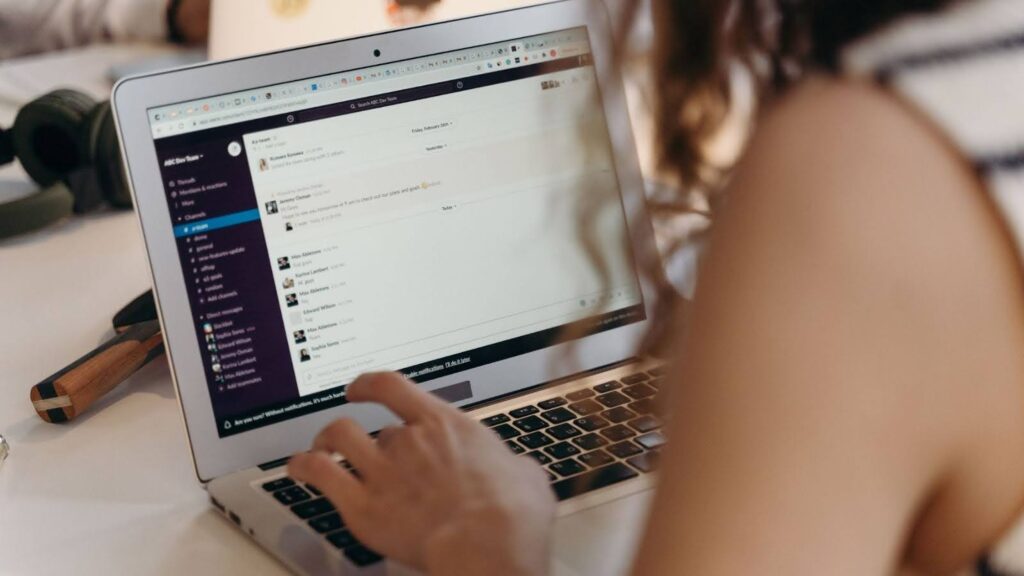
According to Gartner, 47% of digital employees struggle to find the desired information, while 32% end up making the wrong decision due to a lack of information. These 2 hard-hitting facts convey the same thing – effective collaboration is the key to business success. Most of the time, the information is stuck in silos, leading to inefficiencies, duplicated efforts, and missed opportunities. Now, to improve collaboration in your organisation, there are countless tools available on the internet, but if there is one that stands out due to its rich feature set and capabilities, it has to be Slack. In this article, we will understand how Slack can become the pillar of collaboration in your company. But first, some basics. What is Slack? Slack is an instant messaging and collaboration tool that was launched in 2013. In the last 11 years, it has turned out to be a boon for many companies looking to bolster their team communication. Apart from a real-time environment where team members can chat, Slack also allows them to seamlessly share files, do audio and video calls, and integrate with third-party tools. In Slack, users can create spaces dedicated to specific topics or projects where only relevant team members are invited to collaborate. Here are some common use cases of Slack: Instant communication Project planning and progress tracking File sharing and document collaboration Customer support Internal knowledge sharing Task management and reminders Importance of seamless collaboration: Why do you need a tool like Slack? Let us now understand why seamless collaboration between team members is very important for a healthy organisation. This also answers the question – why you must adopt Slack in your company. Here are the top reasons: All the team members get a better understanding of all the projects happening within the organisation. For instance, you will find many organisations creating one large Slack space for all the employees in the organisation, where everyone can share what they are going to work on that day or week. Seamless collaboration facilitates easier and better knowledge transfer. For example, when an employee quits, most of the time, the knowledge they gained leaves with them. But when they have interacted with other team members via Slack, all the information is available for retrieval later. This minimises the impact of their departure. Strong collaboration results in a better product or service. The logic is simple. The more the employees communicate, the more they come up with innovative ideas. It results in more opportunities for enhancements and fewer chances of errors. Effective collaboration fosters a strong culture where everyone supports each other. As a result, there is less fear of failure because now, every project is a group project. Integration of Slack and Salesforce (SSOT) While Slack is a great tool, no doubt, it becomes even more effective when integrated with Salesforce SSOT. Here are some reasons why Slack plus Salesforce SSOT should be the actual pillar of collaboration in your company – Real-Time Sales Updates Once you integrate Slack with Salesforce SSOT, all your relevant sales data and updates become easily accessible within Slack. Your sales teams can receive real-time notifications about changes in lead status, deal closures, and other important account activities. This allows your team to act quickly and stay informed without the constant need to open multiple platforms. Seamless Account Collaboration With Salesforce data available directly in Slack, your sales representatives, account managers, and customer success teams can collaborate more effectively on customer accounts. Shared access to Salesforce records in Slack channels means your teams can discuss and resolve issues in an agile manner. Enhanced Lead Management By integrating Slack with Salesforce, processes like lead assignment and follow-ups become more efficient and effective. In fact, you can set up automated alerts in Slack for new leads. This ensures that no opportunity is missed and that leads are promptly addressed by the right team members. Improved Sales Pipeline Visibility The integration provides clear visibility into your sales pipeline, as you can share Salesforce dashboards and reports in Slack channels. This enables your sales teams to monitor progress, identify bottlenecks, and make data-driven decisions to improve sales performance. Accurate Forecasting Using Slack as a communication hub integrated with Salesforce helps maintain data consistency and accuracy. Real-time updates and synchronisation between Slack and Salesforce ensure that sales forecasts are based on the most current data, leading to more reliable predictions and better strategic planning. Salesforce + Slack: The Road Ahead The integration of Salesforce and Slack has already reshaped how teams operate and interact in today’s dynamic business world. A particularly exciting development on this front is the native integration of Slack with Einstein Copilot, the conversational AI assistant for Salesforce CRM. This infusion of GenAI into Slack is set to empower employees to accomplish their tasks more efficiently by providing direct answers to their questions within Slack, all based on trusted customer data. You can read more on how Single Source Of Truth (SSOT) creates a better foundation for GenAI in your company. You can build a workspace where mundane tasks are handled by Slack and Salesforce, allowing employees to focus on more meaningful work. This AI integration will make everyday tasks simpler, interactions more pleasant, and overall productivity higher. If you wish to be a part of this tectonic shift in meaningful collaboration, join hands with Brysa, the leading Salesforce expert in the UK. We offer Salesforce implementation and maintenance services and make sure that you experience all the benefits offered by Salesforce, including the ones you achieve by integrating with Slack. Contact us to start your transformational journey.
The Path to Automated Workflows and Processes from Multiple Excel Spreadsheets

Imagine a scenario 10 years back in your office. Your employee is applying for a leave request. Here’s what typically happens: Employee sends a leave request email to the manager The manager checks the email during his routine ‘email-checking’ hours The manager reviews the leave request and approves it The manager sends a response email saying the leave request has been approved The manager adds the leave to the company calendar As you can see, the above series of activities are completely manual, grossly inefficient and takes time to complete. While processes like leave management have been automated to a great extent today, there are several tasks in different business areas that are still performed manually. And the chief culprit behind most of these tasks is the rampant usage of Excel spreadsheets. In this article, we are going to dive deep and understand why moving out of Excel spreadsheets is the first step towards automated workflows in your organization. But before that, let us understand what exactly automated workflows or workflow automation is. What is workflow automation? It is a method where you streamline different activities involved in a task and get them to operate independently without human interference. When workflow automation is properly implemented, it will simplify processes organization-wide and enhance the productivity of your team. As a business owner, you can automate workflows in your organisation by following the below steps: Step 1: Identifying tasks that are inefficient Step 2: Identifying all the activities in the task that can be automated. Step 3: Establish rules and logic that dictate how these activities should be performed. Step 4: Programming a relevant application with these predefined business rules and logic. These rules and logic typically include a series of if-then statements that guide the application on what actions to take and how to progress from one activity to the next. By following these instructions, the application completes the series of activities from start to finish, eliminating the need for human intervention. With that basic understanding of workflow automation, let us discuss why it is essential to move out of Excel spreadsheets to be on a path toward automated workflows. The challenges of dealing with multiple spreadsheets From tracking leads to handling customer inquiries, organisations are found to be heavily reliant on spreadsheets today. However, spreadsheets have several limitations that prevent your employees from handling the above tasks at their fullest efficiency. Here are the limitations: Data fragmentation: When data is spread across multiple spreadsheets, it creates isolated pockets of information, often referred to as data silos. This fragmentation makes it difficult to get a unified view of the data, which is crucial for making informed decisions. Inconsistencies and errors: Multiple spreadsheets increase the risk of inconsistent data entry, formatting discrepancies, and human errors. This can lead to flawed outputs and decision-making. Version control issues: Managing versions of spreadsheets and ensuring that all stakeholders are working with the most recent version is challenging when dealing with multiple spreadsheets. It can lead to confusion and duplication of effort. Limited integration: Spreadsheets often lack robust integration capabilities with other business systems and software. This makes it hard to connect them with other systems, such as CRM, ERP, or specialised automation platforms. Scalability issues: Spreadsheets are not designed to handle large volumes of data or complex data structures efficiently. They can become slow and unwieldy. Security issues: Spreadsheets are often less secure compared to other systems and can be more susceptible to unauthorised access and data breaches. Now that you know the ‘why’ part, let us understand the ‘how’ part. In other words, let us learn how to move out of Excel sheets and get into a path to complete workflow automation. How to switch from Excel sheets to automated workflows and processes? Here are the different business areas where you can replace multiple Excel sheets with automated workflows: 1) Sales Sales teams often struggle with disintegrated information spread across numerous spreadsheets, leading to errors and inconsistencies in tracking leads and other top-of-the-funnel activities. The lack of real-time data synchronisation means that critical updates on client engagements or deal progress can be missed, resulting in lost opportunities. To counter these challenges, it is important to switch from spreadsheets to a CRM like Sales Cloud that offers automated workflows in the following sales functions: Lead capture: Sales Cloud can automate lead capture and distribution by ensuring that leads are quickly assigned to the appropriate sales representatives. It could be automated based on predefined criteria, such as after a website visit or filing a form. Sales Pipeline Management: Sales Cloud can automate the tracking of the progress of deals throughout the sales pipeline by centralizing critical sales data, making it easily accessible and shareable among team members. It can even alert you for follow-up with leads which ensures that no opportunities are missed and your sales team remains proactive. Quote and Proposal Generation: Sales Cloud can automate the creation of quotes and proposals so that your reps need not spend on administrative tasks, allowing them to focus more on selling. Want to implement Salesforce Sales Cloud in your organisation? Check out our Sales Cloud Quick Start Package. 2) Marketing Marketing teams relying on spreadsheets have always found it difficult to track campaign performance, customer engagement, and budget allocation, which often results in data discrepancies and outdated information. The lack of real-time updates also makes it difficult to adjust strategies promptly based on current performance metrics. To counter these challenges, you can replace Excel sheets with Salesforce Marketing Cloud, which offers automated workflows in the following marketing functions: Campaign Management: Salesforce Marketing Cloud can automate the management and execution of complex multi-channel campaigns. It can also track customer interactions and auto-adjust strategies in real time based on performance data. Lead Nurturing: Salesforce Marketing Cloud automates personalised content delivery that helps in nurturing leads effectively. It helps in moving qualified leads through the sales funnel until they are ready for a sales handoff. Analytics and Reporting: Salesforce
Salesforce And Green Engineering: Powering Each Other Onward

In recent years, green engineering has gained significant attention from investors, CEOs, and business owners due to the rising awareness about climate change and its impact on natural resources. Many of them have already started adopting green engineering solutions not only to mitigate their environmental footprint but also to reduce costs, enhance operational efficiency, and meet evolving regulatory requirements. But what exactly is green engineering, and where does Salesforce come into the picture? What is Green Engineering? Green engineering is the practice of designing, creating, and implementing engineering solutions that minimize the environmental impact of human activities while promoting sustainability. A classic example of green engineering would be designing and building a wastewater recycling plant. By reducing reliance on finite water sources and minimizing the environmental impact of wastewater disposal, these plants contribute to resource efficiency, energy conservation, and public health, aligning with the core principles of green engineering. A company that designs, builds, and operates such engineering solutions is called a green engineering company. It’s worth mentioning here that one of our clients, The Probst Group, is the world’s leading green engineering company, focusing on creating waste water recycling solutions. Key Challenges Faced by Green Engineering Companies While green engineering companies are doing a great job of safeguarding the environment from further damage, they face several key operational challenges on a daily basis. Here are they: Unqualified Leads Green engineering companies often encounter difficulties in identifying and nurturing leads who are genuinely interested in green engineering solutions and have a high potential to convert into customers. This challenge can stem from a lack of awareness or understanding of green engineering concepts among potential clients. But mostly it is due to lack of targeted marketing and outreach efforts to reach the right audience. Long Sales Lifecycle The sales process for green engineering solutions can be lengthy, involving multiple stages such as initial consultations, feasibility studies, proposal development, and contract negotiations. Delays may occur at different stages due to different factors like regulatory approvals and budget constraints, prolonging the time it takes to secure projects and generate revenue. Complex and Incremental Projects Green engineering projects often involve complex technical requirements and interdisciplinary collaboration, requiring specialized expertise and resources to execute successfully. Additionally, the implementation of sustainable solutions may be incremental, with projects evolving over time to achieve desired environmental outcomes. This can pose challenges in project management and resource allocation while ensuring profitability. Complicated Billing and Vendor PO Management Managing billing processes and vendor purchase orders (POs) can be challenging for green engineering companies, especially when dealing with multiple clients, subcontractors, and regulatory requirements. Ensuring accurate invoicing, tracking project expenses, and navigating procurement procedures can be time-consuming and resource-intensive, requiring robust systems and workflows to streamline operations and maintain financial transparency. Now, what if there was a single solution to solve all these challenges? There is one – Salesforce SSOT. How Salesforce SSOT Overcomes These Challenges? Salesforce SSOT (Single Source Of Truth) is all about having a centralized, go-to repository within Salesforce where all your relevant data is stored, managed, and accessed. It solves the above challenges in the following ways: Qualified Lead Management Salesforce’s robust CRM capabilities and its Sales Cloud solution enable companies to capture, track, and manage leads effectively. By centralizing lead data, including demographics, preferences, and interactions, green engineering companies can gain insights into lead quality and behavior, allowing for targeted marketing campaigns and personalized engagement strategies to nurture leads more efficiently. Streamlined Sales Lifecycle Salesforce provides a unified platform for managing your entire sales lifecycle, right from lead generation to deal closure. With customizable workflows, automation tools, and integration capabilities, green engineering companies can accelerate sales cycles by automating repetitive tasks, facilitating collaboration among sales teams, and providing real-time visibility into pipeline progress and deal stages. For instance, Quotes in Sales Cloud can speed up your quote generation workflows, thereby ensuring that you can close deals faster and increase your sales velocity. Project Management for Complex Projects Through its native integration with various powerful project management platforms, Salesforce enables green engineering companies to plan, execute, and monitor complex green engineering projects within Salesforce. By centralizing project data, including tasks, milestones, resources, and timelines, in one system, these companies can ensure alignment across teams, track project progress in real time, and proactively address issues to minimize delays and mitigate risks. Efficient Billing and Vendor Management Salesforce-driven Billing and Vendor Management functionalities streamline invoicing, billing, and procurement processes, reducing administrative overhead and ensuring accuracy and compliance. With automated workflows, approval processes, and integration with financial systems, companies can generate invoices, track payments, and manage vendor POs seamlessly, improving cash flow management and financial transparency. For instance, Salesforce’s Accounting Seed solution can offer you a holistic ecosystem where you can oversee your general ledger, billing, cash receipts, accounts payable and more. Conclusion The convergence of Salesforce and Green Engineering is not only shaping the future of business but also driving positive change on a global scale. But for a green engineering company to extract the full benefits of Salesforce, one needs to partner with a Salesforce expert like Brysa. We offer tailored Salesforce implementation services and Salesforce consulting services for the green engineering industry. To know more about us and how we can help, contact us now.
How does SSOT create a better foundation for GenAI in your company?

Pick any successful company that has mastered the art of data management and governance; you will find that they have all embraced SSOT or Single Source Of Truth in one way or the other. To the unversed, SSOT is the process of structuring all your data in a way so that there is always a single, accurate, and lone source for any piece of information. These companies very well know the different Single Source Of Truth benefits. SSOT creates a solid foundation for GenAI in their company as it defines how they sustain in a world dominated by artificial intelligence. In this post, we will understand more about how SSOT helps such companies better set up and manage GenAI. Key data requirements of GenAI Here, we delve into the key data requirements essential for the success of GenAI. Consistent: The data you feed into GenAI systems should always be consistent and accurate. Why? Because the more consistent and representative the data is, the better the GenAI model’s ability to generate meaningful output. Any inconsistencies can lead to erroneous conclusions or predictions. An SSOT minimises discrepancies and improves the reliability of the generated insights. High-Quality: You need to ensure that the highest quality of data is fed into the GenAI model for its effective training. SSOT centralises data management and ensures data integrity. It also promotes excellent data quality by enforcing standards for data entry, storage, and management. Data Access: A typical GenAI system demands uninterrupted access to large volumes of data. This is needed for both training and inference purposes. SSOT helps in this regard by offering a centralised repository from which the GenAI system can retrieve information. This automatically reduces the time and resources required for retrieving relevant data for the above tasks. Collaboration: While building and training GenAI models, you will need multiple people from different teams to work together. Most of the time, there will be a lack of coordination between them, resulting in ineffective GenAI models. But with SSOT, you get a common framework for data sharing and communication. This ensures that teams can seamlessly collaborate with each other and that they are always on the same page when it comes to data sources. Scalable: GenAI applications evolve rapidly and constantly grow in complexity. As a result, the underlying data infrastructure must always be scalable in order to support increasing demands. SSOT provides a scalable foundation for this. It enables companies to accommodate growing volumes of data and expanding AI workloads. The best part – it doesn’t compromise on performance or reliability. Compliance and Governance: GenAI initiatives are always subjected to various regulatory requirements. For instance, they need to ensure data privacy and security all the time. SSOT enables companies to implement robust governance and compliance mechanisms. It does this by establishing clear policies and controls for data access, usage, and protection. How does Salesforce Single Source Of Truth lay the best foundation for GenAI systems? Here are the different reasons to adopt the Single Source Of Truth Salesforce platform if you want to streamline your GenAI efforts – It unifies customer data: By using Salesforce as your primary SSOT framework, you can ensure that all the customer information is stored in Salesforce. Salesforce integrates with almost every tool and platform on this planet so that information flows freely across different systems, including the GenAI models. This means you need only two platforms to run the entire show – Salesforce and the GenAI system. 360-Degree Customer View: If your GenAI system demands a holistic view of each customer in order to personalise recommendations, make accurate predictions, and generate stellar service experiences, Salesforce can make that happen. Salesforce maintains a comprehensive profile of all your customers, including their interactions, preferences, and purchase history, so that you can adopt Single Source Of Truth marketing and sales for your business. Sales Process Optimization: Many GenAI solutions analyse sales data to identify patterns and trends in your sales processes. It can also predict customer behaviour and market dynamics. By leveraging Salesforce, you can ensure that the data used by these GenAI models to optimise sales processes is accurate, consistent, and up-to-date. Ultimately, ‘Salesforce + GenAI’ offers more reliable predictions and lets you make better-informed sales decisions. AI-Powered Sales Insights: Integrating Salesforce with GenAI solutions enables you to unlock valuable sales insights. Salesforce ensures that the data fed into the GenAI model for sales forecasting, lead scoring, and opportunity management is of the highest quality. This enables your sales teams to prioritise leads, identify upsell and cross-sell opportunities, and forecast revenue with greater accuracy. Wrap Up We will be honest here – while an SSOT indeed offers a better foundation for GenAI in your company, building an SSOT framework using Salesforce is not easy, especially if you are new to the ecosystem. It will demand a lot of resources, capital and time from you. This is where Brysa can help. As the UK’s foremost Salesforce company with expertise in Salesforce consulting services and Salesforce implementation services, we’ve helped numerous enterprises streamline their Salesforce management and leverage it to build a solid SSOT framework. Talk to us to discuss how we can assist you further.
Growing Significance of Programmatic and Data in OOH Advertising

Growing Significance of Programmatic and Data in OOH Advertising Are you part of the OOH (Out-Of-Home) or the Digital OOH (DOOH) advertising industry? Then exciting times are ahead for you. Recent advancements in AdTech have led to the rise of one of the biggest trends ever seen in the OOH format. Yes, we are talking about programmatic OOH advertising. A significant global demand for programmatic OOH ads is expected in 2024 and beyond. In fact, most of the spending in OOH campaigns this year will be driven by a rapid expansion in programmatic OOH and data advertising. In this post, we will understand the growing significance of programmatic and data in OOH advertising. What is programmatic OOH advertising? Programmatic OOH advertising is the process of automatic buying, selling, and delivering out-of-home advertising. Unlike traditional OOH advertising, programmatic OOH advertising uses computers to orchestrate the sale and distribution of ad content. This is quite similar to what is prevalent in typical online advertising. The only difference is – in programmatic OOH advertising, customers define specific parameters for media acquisition, which then performs programmatic data analysis and triggers automatic ad purchases upon fulfillment of these criteria.With that introduction, let us understand why programmatic OOH advertising has grown in importance in recent years. Why is the significance of programmatic OOH advertising surging? Here are 6 different reasons why programmatic OOH advertising is the new talk of the town in the OOH industry: 1. Quicker activation Advertising and marketing are extremely time-dependent. Even a couple of days you waste in launching a campaign can be the difference between a successful sale and a lost sale. This is where programmatic OOH advertising helps, as it lets you quickly upload, schedule, and initiate campaigns. Put simply; it doesn’t matter if your campaign has to align with the latest social trends or if you need to respond promptly to a market shift; programmatic OOH ensures the timely delivery of campaigns. 2.Real-time optimization Programmatic OOH advertising can help optimize your campaigns in real time, a key requirement in the OOH industry. Advertisers can dynamically enhance their campaigns thanks to continuous monitoring of campaign performance and the generation of advanced reports. Advertisers can swiftly adjust their messaging, targeting criteria, and creative components as and when needed. This proactive, real-time model enables data-driven decision-making. 3. Dynamic Creative Optimization Imagine you run an OOH creative display campaign during an Ashes test match between England and Australia. If England beats Australia, you would want the creative to change quickly to congratulate England so that fans witness the congratulatory message while returning home. This is made possible via Programmatic OOH thanks to its Dynamic Creative Optimization capabilities. Advertisers can also modify content such as images and ad copies based on unique factors such as weather conditions and traffic information. For instance, you can display ads based on the temperature or UV index to display the most relevant ad creative. 4. Improved targeting Programmatic DOOH also enables you to reach your desired audience with amazing accuracy. It uses a data-driven and programmatic strategy to help you carefully target specific demographics and locations, which ultimately helps in pushing hyper-relevant and personalized messages. Even granular factors such as the time of day can be used to improve your targeting capabilities. Ultimately, programmatic targeting ensures that all your ads are more impactful and result in better conversion rates. 5. Creative opportunities Programmatic OOH advertising has unlocked a cartload of opportunities for advertisers. Thanks to the creative flexibility programmatic OOH offers, advertisers can run an ad on a wide variety of screens. Be it a small TV in a gym to a large screen in a shopping mall, advertisers can target people from walks of life that were previously unimaginable. Advertisers have all the knowledge at their fingertips, including who, where, and when someone will see their ad. This helps them build targeted messages into their creative that are supported by the ad’s physical surroundings. 6. Integration capabilitiesProgrammatic OOH seamlessly integrates various data sources, including mobile and online data, amplifying campaign effectiveness through informed decision-making, optimization, and impact measurement. Moreover, this integration with other advertising channels, like digital and social media, fosters a smoother customer journey, augmenting the overall efficacy of OOH campaigns. Wrap Up The role of programmatic technology has transformed the way OOH advertising works. Thanks to it, advertisers can now achieve unprecedented levels of targeting precision, flexibility, and overall effectiveness in their campaigns. However, infusing programmatic technology into OOH advertising is not easy and takes a lot of time and resources. This is where the need to partner with an OOH expert like Brysa arises. We are the world’s leading OOH consultant with a focus on the Salesforce ecosystem. We ensure that you and your team effortlessly adapt to the changing OOH landscape including the efficient handling of programmatic and data in OOH advertising. To know more about Brysa and how we can help, contact us now. Frequently asked questions 1. What are the creative opportunities offered by programmatic OOH advertising? Programmatic OOH provides creative flexibility, allowing advertisers to run ads on various screens and target diverse audiences across different locations and times, maximizing the impact of their campaigns. 2. Why is programmatic OOH advertising significant? It offers quicker campaign activation, real-time optimization, dynamic creative changes, improved targeting, creative flexibility, and seamless integration with data sources. 3. How does OOH advertising differ from traditional methods? Unlike traditional OOH advertising, programmatic OOH utilizes automated processes, enabling real-time adjustments and data-driven targeting. 4. How can I learn more about programmatic OOH advertising? Contact Brysa for insights and consultation on implementing programmatic OOH advertising strategies tailored to your needs. 5. How does programmatic OOH advertising integrate with other channels? Programmatic OOH seamlessly integrates with mobile, online, and social media data, amplifying campaign effectiveness through informed decision-making, optimization, and impact measurement, fostering a smoother customer
Exploiting Salesforce Technology Stack to future-proof your business: A digital transformation consulting perspective

There is a popular saying – “Change is the only constant.” This is quite apt in the business world, where everything from customer preferences to compliance requirements changes overnight. And that’s precisely why every business needs to be ready for the future. This means they need to be armed with the necessary technologies that can help you change course quickly and grab new opportunities as they come by. Now, if your tech stack revolves around Salesforce, you are in for luck because Salesforce offers a variety of tools and features to future-proof your business. In this post, we will take a look at how to fully exploit your Salesforce technology stack and achieve a total digital transformation for your business. Thoroughly utilise Einstein Analytics The first thing to do is to leverage the full potential of Einstein Analytics. This powerful tool of Salesforce offers an advanced suite of analytics and business intelligence capabilities, which helps in data-driven decision-making. It provides dynamic and interactive dashboards that leverage artificial intelligence to offer valuable insights to you and your team. Einstein Analytics not only efficiently processes extensive datasets but also anticipates future trends through predictive analytics. All this ensures that your organisation is resilient and adaptable to the future, and that you stay ahead of the curve all the time. Leverage the robust integration capabilities of Salesforce Next, utilise the robust integration capabilities of Salesforce so that you can create a unified digital environment for your business. This breaks down data silos and enables seamless data exchange across departments in your organisation. By connecting Salesforce with other essential business tools such as ERP, marketing automation, and communication platforms, you also gain a 360-degree view of your operations so that you are always prepared for the future. Salesforce’s API-driven architecture is also one of a kind. It ensures that integrations are not only current but also adaptable to future technological shifts. As new tools emerge or business requirements evolve, the Salesforce ecosystem can be easily extended, allowing your business to stay agile all the time. Implement various transformation initiatives Remember – Salesforce is not just a CRM platform; it’s a powerful toolkit for comprehensive business transformation. It can be effectively utilised to implement various transformation initiatives in your business so that you are always one step ahead of the industry. Keeping Salesforce at the centre, you can conduct a thorough assessment of your existing processes, identify bottlenecks, and envision the desired state of operations. Salesforce’s scalability and flexibility provide an ideal platform for innovation and enhancement. Whether it’s optimising sales workflows, refining customer service processes, or streamlining marketing campaigns, the technology ensures a holistic transformation that aligns with your unique objectives. Foster innovation and continuous improvement The next way to future-proof your business is by engaging with the Salesforce community. This opens up a gateway to a wealth of knowledge, industry insights, and best practices around Salesforce. This approach ensures that your team stays abreast of the latest trends, emerging technologies, and innovative solutions that can positively impact your business operations. In short, you and your team are always ready to face the future. The AppExchange marketplace of Salesforce, particularly, is a treasure trove of modern applications. By regularly evaluating new applications in it, you can adopt cutting-edge functionalities tailored to address specific needs. These applications, developed by a diverse array of Salesforce partners, often bring unique perspectives and solutions that can significantly enhance your operations, from customer engagement to analytics. Partner with a Salesforce expert Lastly, you need to partner with Salesforce experts to tap into the wealth of knowledge and experience needed to navigate the intricacies of the Salesforce tech stack. Salesforce experts bring along a thorough understanding of the platform’s capabilities, enabling you to utilise the full potential of the system. Some experts’ expertise extends beyond implementation and ensures that your Salesforce environment evolves alongside the industry. By building a partnership with Salesforce experts, you will be better prepared to not only address current challenges but also proactively prepare for future shifts in technology and industry trends. One such Salesforce expert is Brysa. About Brysa Brysa is the world’s leading Salesforce partner who can guide your organization through the intricacies of the Salesforce ecosystem. We can ensure that your Salesforce investment doesn’t go underutilized and it can effortlessly adapt to the evolving technological landscape. With Brysa as your partner, future-proofing your business becomes not just a goal but a tangible reality. To know more about Brysa and how we can help, contact us now.
Navigating the current trends in Salesforce development with the advent of AI

Salesforce, renowned for its robust CRM solutions, has evolved beyond a mere customer database platform. It has become a dynamic ecosystem that leverages cutting-edge technologies like Artificial Intelligence and Machine Learning to drive business growth. In fact, the integration of AI and Salesforce, in particular, has helped many businesses navigate some of the recent trends shaping the sales landscape. In this post, we will take a look at some of the recent trends in Salesforce development and how they can be safely navigated with the help of AI. Trend #1: More preference to integrated workflows In recent years, organizations have started recognizing the inefficiencies and limitations associated with disparate processes and have been actively pursuing strategies to create cohesive and integrated workflows in Salesforce development. This shift is driven by a desire to enhance efficiency, collaboration, and overall productivity within development teams Flow Orchestration, also known as Flow Orchestrator or simply Flow is helping in this regard. This AI-powered feature empowers users to seamlessly link diverse business processes, commonly referred to as “flows,” across multiple stages without the need for coding. In simpler terms, users can effortlessly design workflows—such as assigning tasks to specific Salesforce users or validating customer data—without the complexities of coding. The advantages of Flow Orchestration are manifold. It not only enhances productivity by eliminating the need for code in crafting workflows on the platform but also facilitates the swift transfer of data to Einstein. This, in turn, provides a comprehensive 360-degree overview of all customer-related data, further streamlining and enriching the decision-making process for Salesforce users. Trend #2: Reduced dependency on ETL tools In the past, pinpointing high-quality leads or identifying periods of significant sales growth within Salesforce posed challenges. Users were required to regularly transfer data from the platform to a third-party Business Intelligence (BI) tool, typically employing ETL tools. However, Salesforce has reduced this dependency. Thanks to the infusion of predictive analytics into Salesforce, users need not transfer data or connect Salesforce with ETL tools. Stakeholders can now anticipate future outcomes, such as potential declines in sales, based on the generated data. This contributes to more informed decision-making, resulting in business resilience, particularly in the current economic climate. Trend #3: Manual coding processes being replaced by automation Einstein Copilot, another groundbreaking tool within the Salesforce ecosystem, has been integrating artificial intelligence into the development workflow. Serving as an intelligent assistant, Einstein Copilot leverages Salesforce’s advanced AI engine to provide developers with smart suggestions, automate repetitive tasks, and offer insightful recommendations. This feature significantly streamlines the development process by automating routine tasks, allowing developers to focus on more complex aspects of their projects. With real-time code assistance and contextual recommendations, Einstein Copilot enhances efficiency, reduces development cycles, and ensures a more fluid and error-free coding experience. Its adaptive learning capabilities continuously evolve, tailoring suggestions to individual preferences and project requirements, contributing to a more personalized and intuitive development environment. Trend #4: Creation of smarter and more responsive applications Another popular trend is the focus on elevating user interaction through the incorporation of AI-driven chatbots within Salesforce. This is done by the innovative use of Einstein Bots. This transformative shift reflects a departure from conventional user interfaces, as developers harness the potency of artificial intelligence to craft more responsive and dynamic applications. By integrating intelligent chatbots equipped with advanced natural language processing and machine learning capabilities, developers are redefining user experiences and fostering conversational interfaces that cater to user intent and context. The impact of infusing AI-driven chatbots, particularly through tools like Einstein Bots, is experienced in the creation of smarter and more responsive applications within the Salesforce ecosystem. Developers can now design interfaces that engage users in intuitive conversations, offering proactive problem-solving and tailored experiences. This not only streamlines communication but also introduces a human-like touch to user interactions. Wrap Up Let’s face it – Salesforce is a dynamic ecosystem and new trends keep cropping up from time to time. While technologies like AI and ML help to a great extent, it is undoubtedly not easy for businesses, especially those who are new to Salesforce, to extract the full potential of their investment. This is where an expert like Brysa can help. We are the world’s leading Salesforce consultant who can streamline and automate your Salesforce processes. To know more about us and how we can help, contact us now.