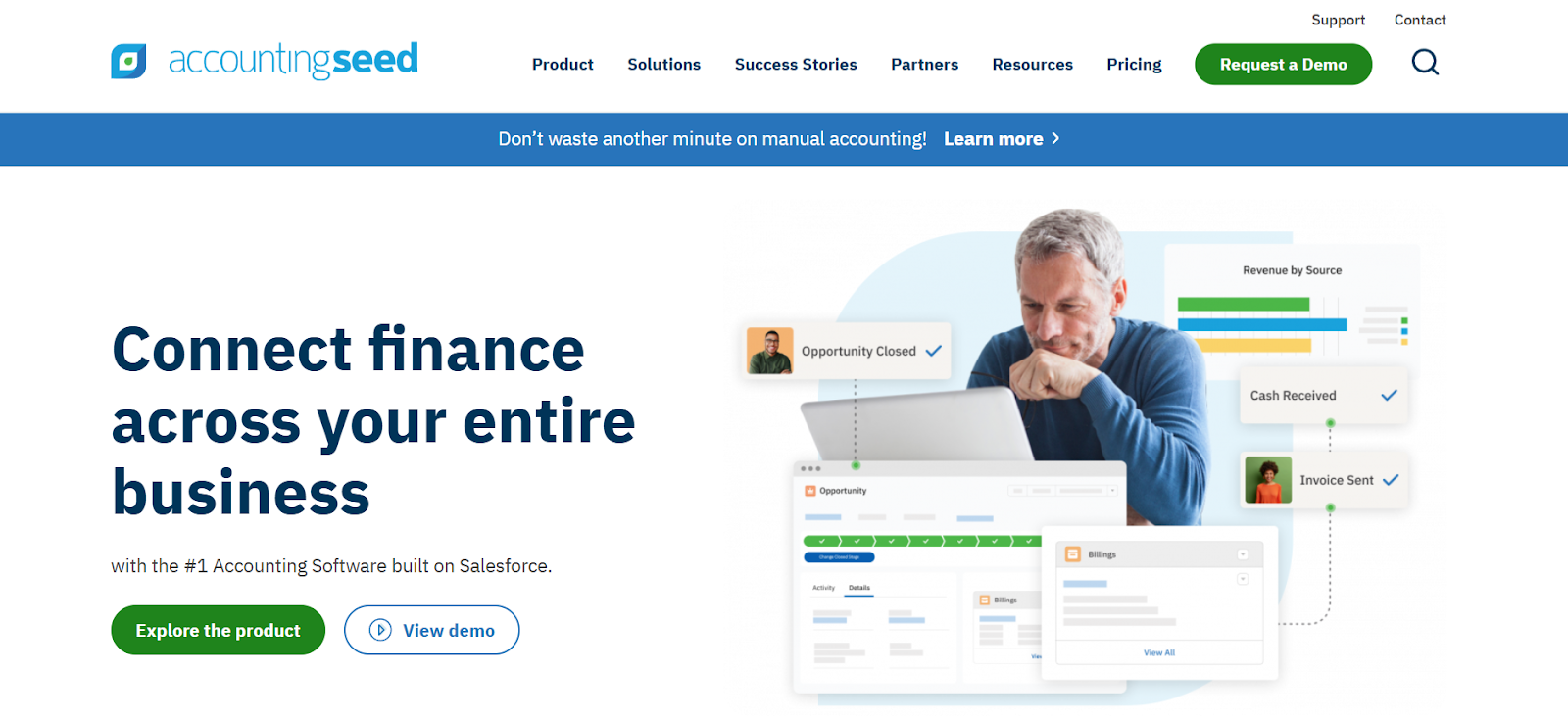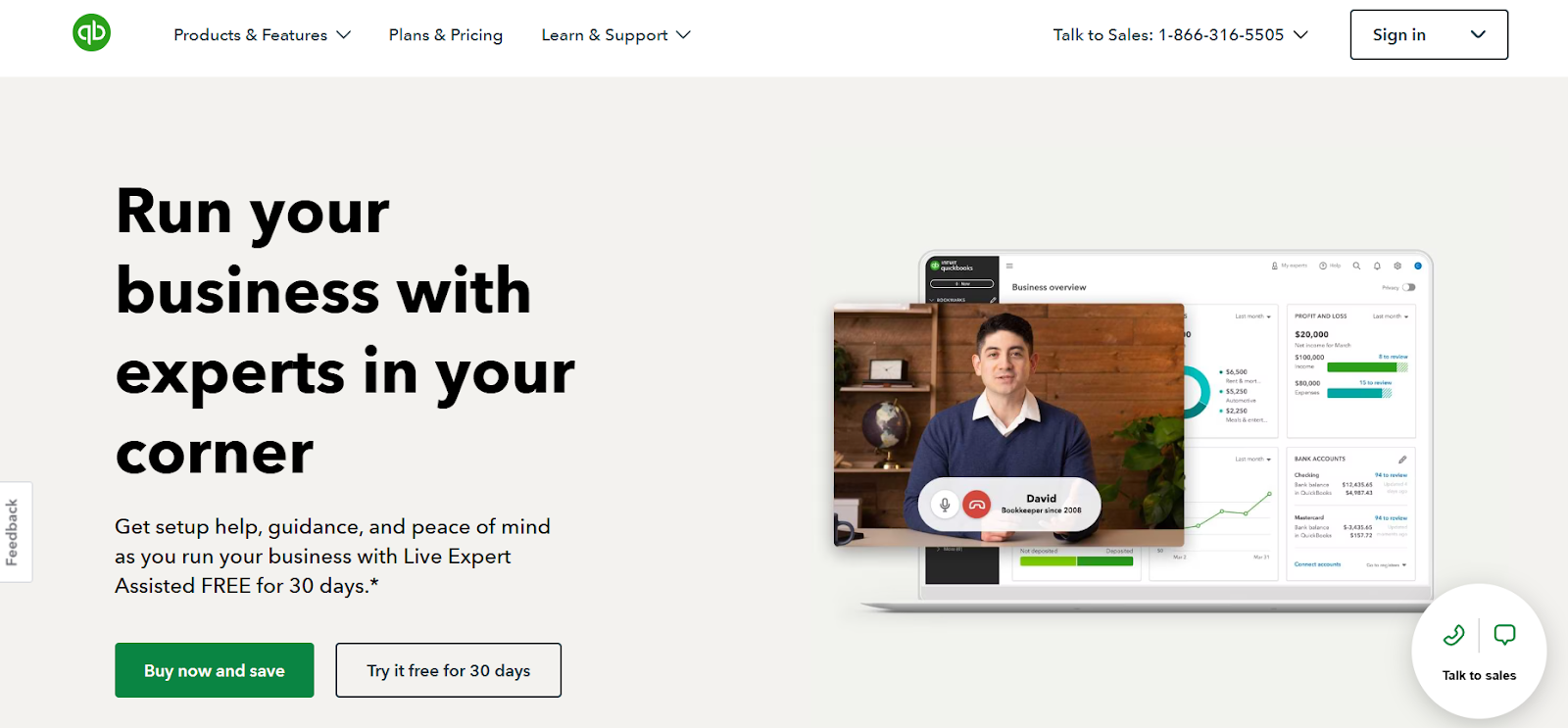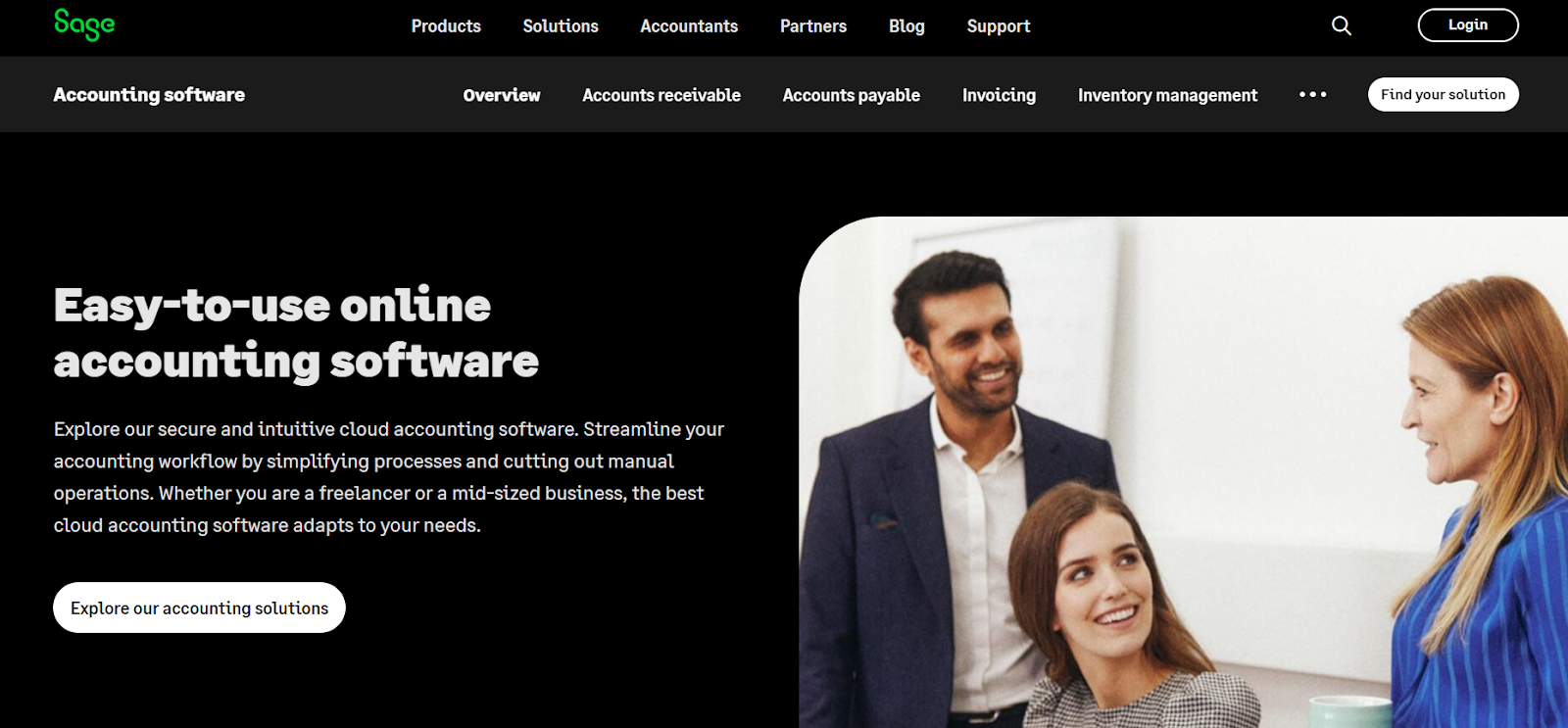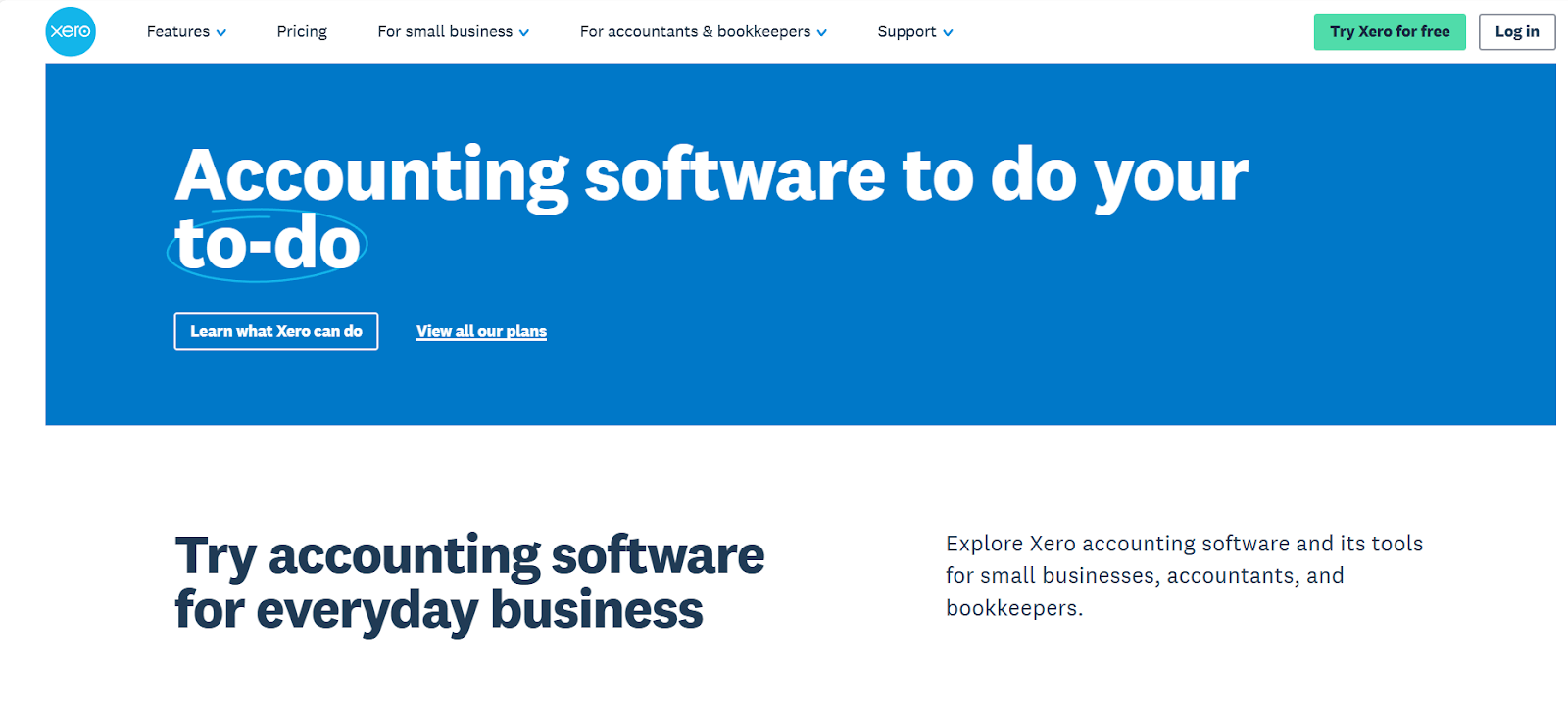Are you using Excel or other outdated accounting software to track your cash flows, expenses, and other financial processes? Then we’ve got some bad news for you. Most of your competitors are marching ahead in financial management as they have embraced modern and more powerful accounting software to manage their day-to-day operations. Now, the big question is – what are the top accounting platforms currently available? You will find the answer in this post as we are going to compare four really popular platforms and help you select one for your business.
Software #1: Accounting Seed
Accounting Seed is a native Salesforce application with a focus on accounting and financial management. Since the tool is hosted in Salesforce SSOT ecosystem, it works seamlessly with other Salesforce tools. Accounting Seed also handles every aspect of your financial workflows, right from billing and ledger to accounting and compliance. It is one of the few platforms that has the capability to deal with multiple currencies. This makes it a great option for companies with a wide global footprint.
Analytics Capabilities
Accounting Seed comes loaded with various dashboards to gain full visibility on your finance KPIs. Thanks to integration with other Salesforce tools, there is depth to the insights generated, and you will get a better understanding of how finance is impacting all aspects of your business. Accounting Seed also gives you access to data rich recipes and trending data with the ability to perform ad-hoc, multi-dimensional analysis. The most popular dashboards in Accounting Seed include P&L, Revenue, Expenses, Balance Sheet, and Ledger Inquiry.
Software #2: Quickbooks
QuickBooks is a cloud-based financial software owned by Intuit. It lets you effectively manage your finances and perform advanced accounting and bookkeeping tasks. The QuickBooks ecosystem supports integration with hundreds of applications. The most popular ones include QuickBooks Payroll, QuickBooks Time, and QuickBooks Capital. Unfortunately, to fully utilise some of QuickBooks’ most powerful functions, you need to have a sound understanding of accounting. The software often poses challenges for beginners due to its complexity.
Analytics Capabilities
QuickBooks offers a plethora of pre-designed financial reports and dashboards. You can use them to analyse invoices, profit and loss statements, and track overall accounting performance. It can also be integrated with external data sources, facilitating the creation of comprehensive, cross-functional reports and dashboards. A standout feature of Quickbooks is the Company Snapshot, which offers a 360-degree overview of key metrics such as purchases, invoiced amounts, and profits.
Software #3: Sage
Sage, helps in increasing the operational efficiency of your accounts and finance teams. It is one of the few accounting platforms to be endorsed by the AICPA (American Institute of Certified Public Accountants), making it a popular choice among CPAs. One of the positives about this tool is its quarterly updates. It keeps adding new features and product enhancements regularly to scale your accounting operations. However, Sage might not be your best bet if you are a fast-growing enterprise. If you suddenly need to manage a large transaction volume or have multiple users working in the system simultaneously, the software’s performance might get hampered pretty quickly.
Analytics Capabilities
Sage provides access to 150 built-in financial reports and the ability to create custom reports easily. It offers multi-dimensional visibility into income statements, balance sheets, cash flow statements, and more. You can compare operational statistics with financial metrics to make informed decisions and identify trends and deviations with built-in charts and visualisations.
Software #4: Xero
The final tool in the list is Xero which is tailored for small and medium-sized businesses. In fact, it lacks several features that are needed to support the complex requirements of large enterprises. However, if you are willing to modify your workflows to fit Xero, it can still serve as a cost-effective solution for you. The tool also allows the development and integration of third-party apps within its ecosystem. Right now, there are 700+ third-party apps available for functions such as invoicing, expense recording, and more.
Analytics Capabilities
Xero offers all the necessary analytics features, including the ability to track metrics like income and expenses, identify and compare trends for different timeframes, and even run reports. But what sets it apart from the rest is its advanced analytics capabilities, including the ability to predict future cash flows and generate insights for better clarity about future financial trends. For instance, you can make AI-powered forecasts for recurring payments of bills and invoices.
Key Factors to Consider While Selecting a Bookkeeping Platform
Choosing the right accounting platform is crucial for ensuring well-oiled financial operations. Here are some key factors to consider when selecting an accounting platform:
1. Ease of Use
The platform you choose must be user-friendly, with an intuitive interface. It should be easy for your team to navigate and perform different tasks. In other words, it should be usable from day one, even if you or your team has limited accounting knowledge.
2. Features and Functionality
Carefully evaluate the features offered by the platform and see if it meets your basic requirements. Must-have features of accounting software include invoicing, expense tracking, bank reconciliation, payroll management, and financial reporting. Nice-to-have features include project accounting, multi-currency support, and inventory management.
3. Integration Capabilities
A good accounting platform should integrate seamlessly with other applications your business uses. It could be anything from CRM systems like Salesforce to communication systems like Slack. Integration helps to automate data entry and ensure consistency across different business functions.
Check out how an integrated accounting system improved time and resource efficiency by over 30%.
4. Scalability
As your business grows, your accounting needs will evolve. Choose a platform that can scale with your business. The platform must have the capacity to handle increased transaction volumes and complex financial operations.
5. Security
Security is critical when dealing with financial data. Ensure the platform employs robust security measures, such as data encryption, secure user authentication, and regular security updates.
Our Recommendation
Brysa recommends Accounting Seed as it is the only platform that checks all the above factors. It is the perfect choice for all those businesses looking for out-of-the-box integration with core Salesforce applications, including Sales Cloud, Service Cloud, and more. Backed by the technology and security of Salesforce and the development expertise of Brysa, Accounting Seed is a scalable solution with access to a world-class application ecosystem. Contact us now to integrate Accounting Seed into your business operations.