Salesforce is undoubtedly one of the best CRMs in the world. It is used by thousands of companies across the world to streamline their sales processes. But is it easy to implement Salesforce? No. Because Salesforce implementation typically involves a lot of complicated tasks such as data migration, customisation, configuration, to name a few. To help you with this, we have come up with this handy Salesforce Implementation Guide that will give you step-by-step instructions for a successful set up.
What is Salesforce Implementation?
In very simple words, it means the process of setting up different Salesforce products for your business and ensuring that it is available for your users. A successful Salesforce implementation requires careful planning, collaboration among stakeholders, and adherence to best practices to ensure that the system effectively supports the organisation’s goals and processes. And after a successful implementation, you will enjoy better productivity, streamlined operations, and gain access to valuable insights for informed decision-making.
Step-by-Step Process of Implementing Salesforce
Let us now understand the different steps a business must follow during a typical Salesforce implementation –
Step 1: Identify Stakeholders
Start the whole process by determining who will be involved in the project. This could include the project sponsors, business leaders, department heads, and, most importantly, the end-users. Once identified, assign clear roles and responsibilities to each stakeholder. This clarity ensures accountability and effective communication throughout the project, setting a solid foundation for successful implementation.
Step 2: Define Objectives
Setting high-level objectives is an essential part of a Salesforce implementation roadmap. It is very important to set up measurable objectives that the entire implementation aims to achieve. Common objectives include improving sales efficiency, enhancing customer service, and streamlining marketing efforts. Ensure that these goals align with the overall business strategy, providing a clear direction and purpose for the project.
Step 3: Assimilate Project Requirements
Next, collect detailed requirements from all the stakeholders. Best ways to do this include conducting workshops, interviews, and surveys to understand their specific needs and expectations. Document these requirements comprehensively to eliminate confusions later. This thorough understanding of requirements ensures that the Salesforce implementation will meet the unique needs of your business.
Step 4: Sort Requirements Based on Priority
Once requirements are gathered, prioritise them based on their potential business impact. Evaluate each requirement’s importance and urgency and rank them accordingly. This prioritisation helps in focusing on the most critical features first, ensuring that the implementation addresses the most pressing business needs and delivers maximum value.
Step 5: Develop
This step has multiple sub-steps.
- First and foremost, develop a detailed Salesforce implementation plan outlining timelines, milestones, and resources.
- Next, customise Salesforce to meet the gathered and prioritised requirements. This may include setting up workflows, creating custom objects, and integrating with other systems.
- If needed, you may also have to develop custom applications or features to address specific business needs. This step transforms the gathered requirements into a functional Salesforce system.
Step 6: Test
Perform user acceptance testing (UAT) to engage end-users in testing the system in a controlled environment. Gather their feedback on the functionality and usability of the system. Based on this feedback, make necessary adjustments to refine and enhance the Salesforce system. This iterative process ensures that Salesforce meets user expectations and functions correctly before going live.
Step 7: Prepare for Roll Out
This step is all about developing a change management plan to manage the transition. Your plan must include communication strategies, training programs, and support structures to ensure users are ready for Salesforce. Conduct training sessions to ensure all users are comfortable with the platform. Keep all stakeholders informed about the changes, timelines, and what to expect during the go-live phase, managing expectations effectively.
Step 8: Roll Out
While launching the system to all the users in your company, it is important to closely monitor user adoption, particularly during the initial phase. This enables you to address any issues promptly to ensure a smooth transition. Provide ongoing support to users, addressing any questions or concerns as they arise. Ensure that there are mechanisms in place for ongoing training and system improvements, supporting continuous improvement and user satisfaction.
Why Implement Salesforce?
Here are the different reasons to implement Salesforce in your organisation –
Customisation and Scalability
Salesforce offers a high degree of customisation, allowing businesses to tailor the platform to meet their specific needs. Its scalability ensures that the system can grow with the business, accommodating increased data volume and complexity.
Automation Capabilities
Salesforce automates repetitive tasks and business processes, such as lead management, sales forecasting, and customer support. This automation saves time, reduces human error, and allows employees to focus on more strategic activities.
Enhanced Collaboration
Salesforce provides tools for improved collaboration among teams. Features like Chatter, a social network for businesses, enable employees to share information, collaborate on projects, and stay updated on company activities in real time.
Advanced Analytics and Reporting
Salesforce offers powerful analytics and reporting tools that provide insights into sales performance, customer behaviour, and market trends. These insights help in making informed business decisions and identifying areas for improvement.
Integration with Other Tools
Salesforce easily integrates with various third-party applications and systems, such as ERP software, marketing automation tools, and social media platforms. This integration ensures seamless data flow across different business functions.
Security and Compliance
Salesforce provides robust security features to protect sensitive customer data. It complies with various industry standards and regulations, ensuring that businesses meet legal and compliance requirements.
How long does Salesforce implementation take?
Determining the time required to implement Salesforce can be challenging, as it varies widely based on several factors. For instance, one company might take over a year to fully implement Salesforce due to progressively migrating away from multiple legacy systems with complex sales rules. They might also have a smaller team for Salesforce implementation. Another company could have a more specific problem to solve with Sales Cloud and might have access to a larger team dedicated to the implementation, potentially speeding up the process. Therefore, the timeline for Salesforce implementation is highly dependent on the organisation’s size, specific requirements, access to experts, and the complexity of existing systems and processes.
Conclusion
As you can see from this Salesforce implementation guide, it is not easy to implement Salesforce and it demands a lot of time and resources. And that’s why it becomes very important to leave the Salesforce implementation with the experts. Brysa is UK’s leading Salesforce consultant with several years of experience in Salesforce implementation, Salesforce Consultation, and Salesforce Maintenance. To know more about us and how we can help maximise the ROI of your Salesforce investment, contact us now.